Business LOG Server
Monitors and records corporate IT logs, facilitating regulatory compliance. It offers analysis, audits, advanced reporting, real-time monitoring, cloud backup and centralized management, improving transparency and data protection.
COMPLIANCE AND SECURITY
Thanks to Business LOG, everything is under control.
Hosts and services control
Analytics and reporting
Secured log collection
Regulatory compliance
Activity on files and folders
Monitor critical paths and activity on files/folders: opens, edits, deletions, and denied access, with centralized logs and alerts by user, device, and frequency.
Critical paths selected and managed by the user
Logs for open, edit, rename, delete
Notifications and reports by user/device
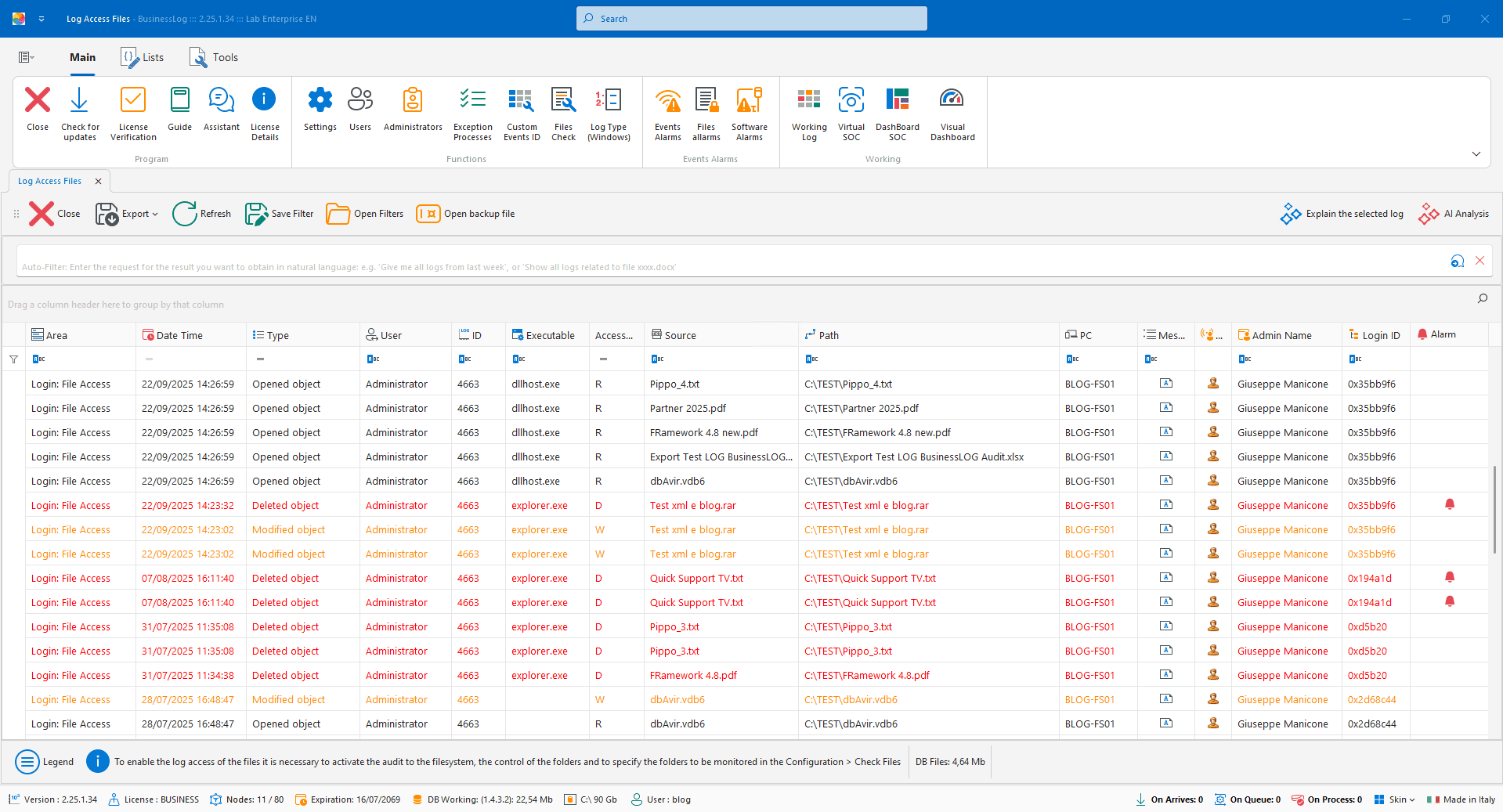
File Operations Alarms
Monitor selected paths and file/folder activities: reads, modifications, deletions and denied accesses, with notifications and aggregations per user, device and frequency.
Observation of user-defined paths
Read, modify, delete, denied access logs
Notifications and reports per user/device
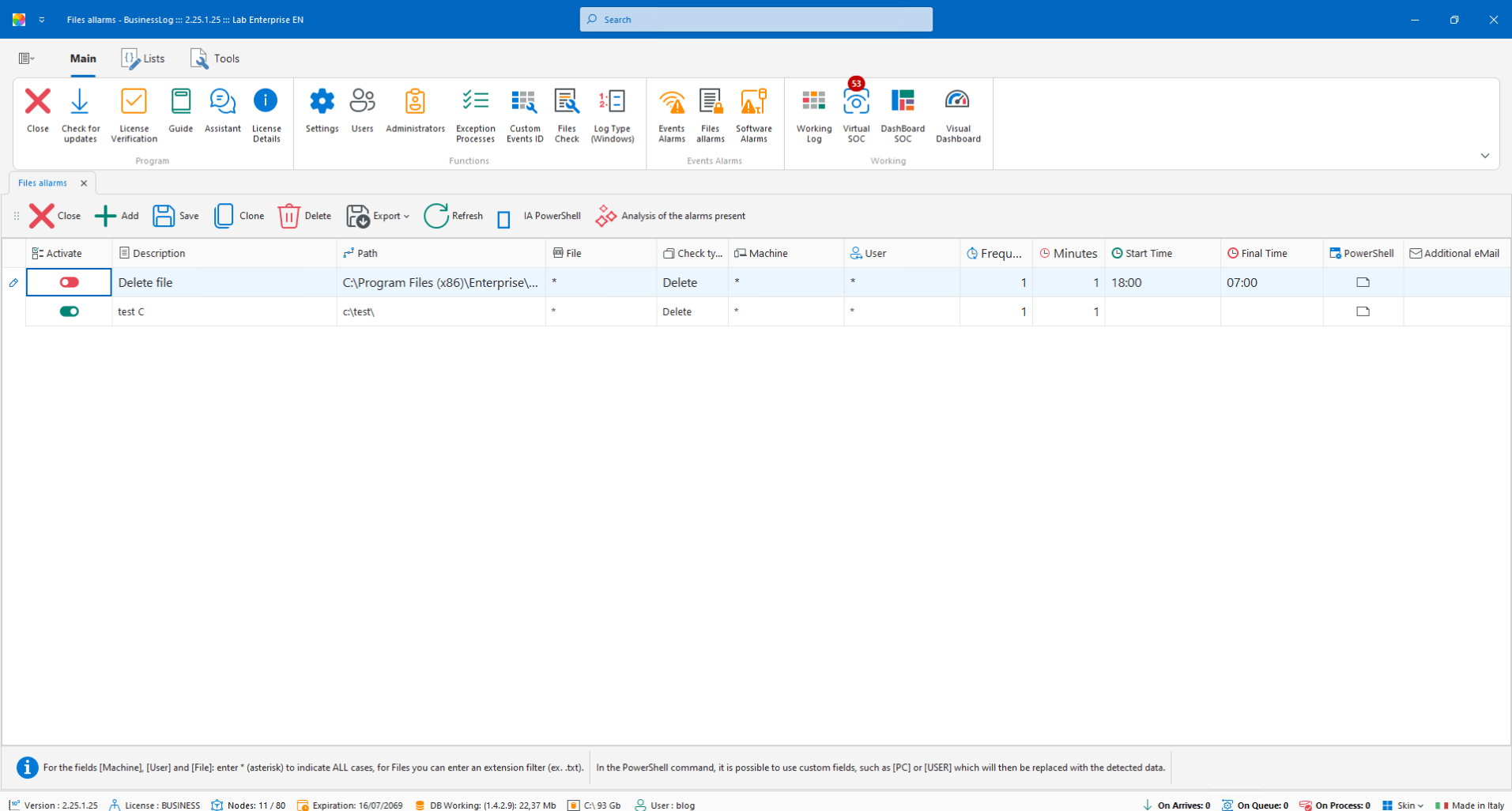
Event Alerts with PowerShell
Reactive automation: when a selected event occurs, Business LOG uses an AI engine to generate and execute PowerShell commands in real time, following the rules set by the user.
PowerShell commands generated by AI
Real-time execution on selected events
Configurable rules and conditions
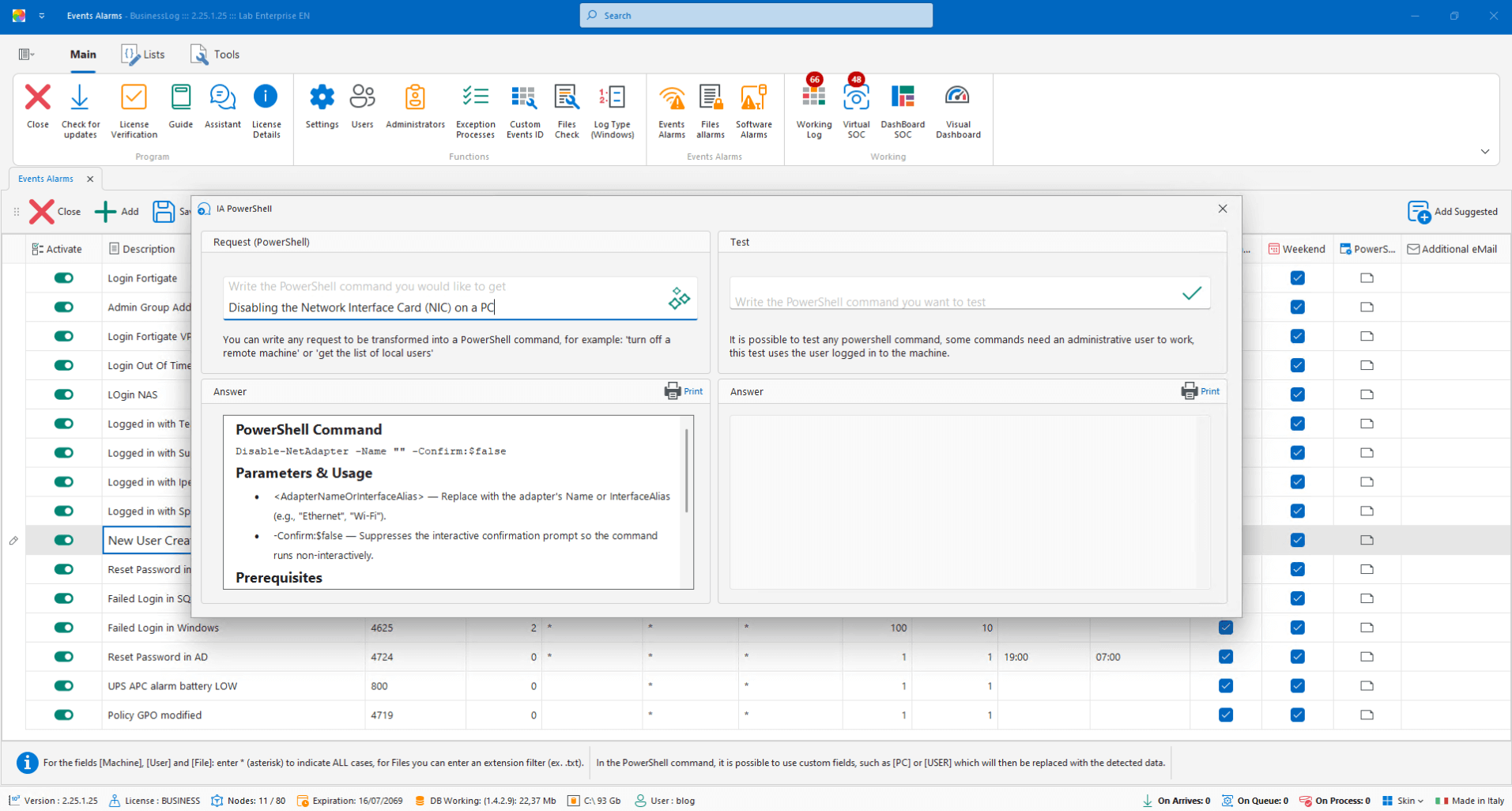
Request a quote now
Request a Business LOG quote parameterized to your organization's actual needs.
Security Events Alarms
Select security events already present in the system and configure alarms via email, Telegram or PowerShell commands generated by AI. Filter by device, users and frequency.
Pre-mapped security event catalog
Email/Telegram notifications + PowerShell AI
Filter by device, users and frequency
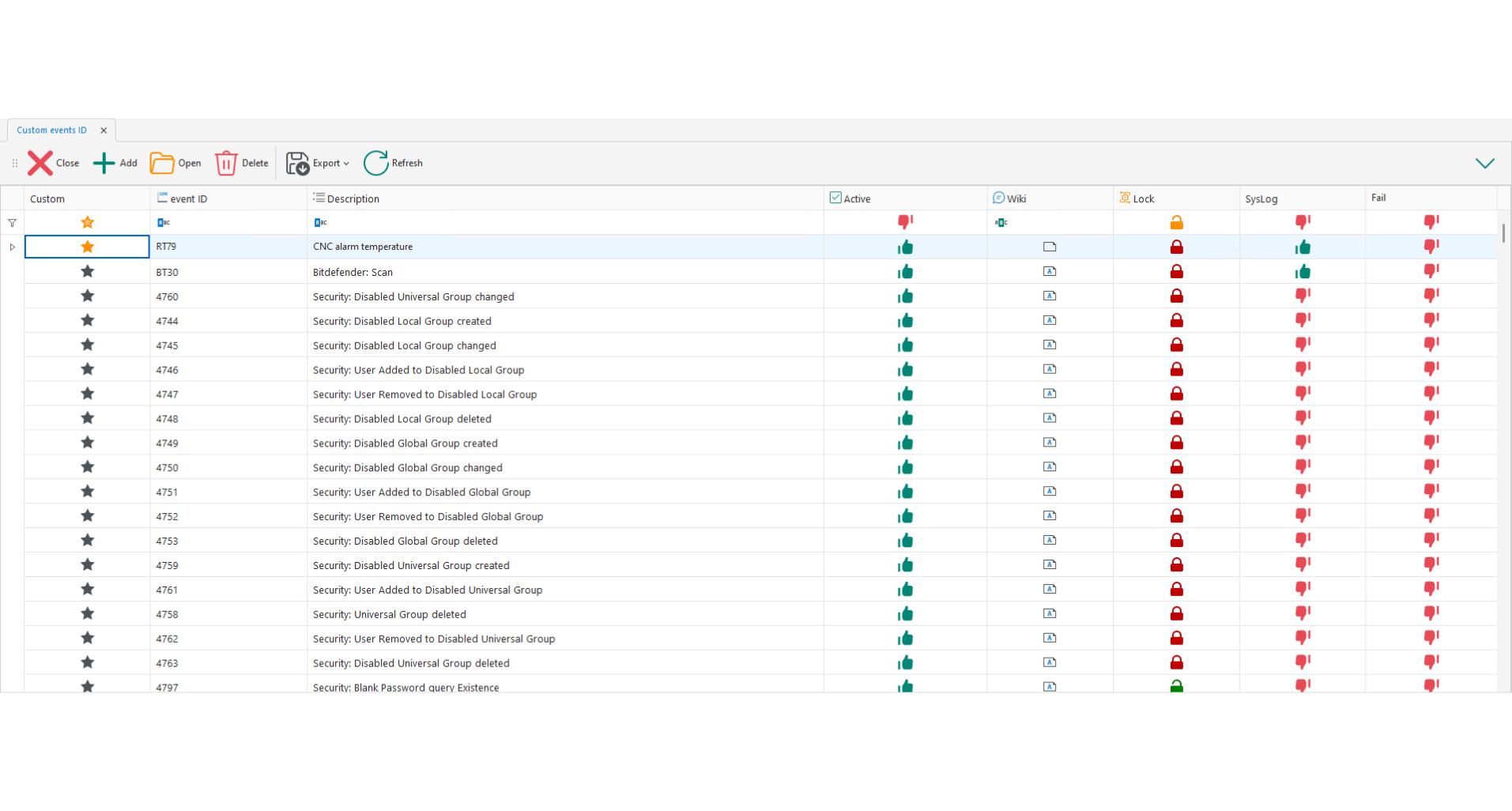
Software Alarms
Automatic software inventory and alerts when a program is installed, removed, or updated, with linked commands and notifications.
Software install/remove/update detection
Alarms and automations when versions change
Configurable notifications
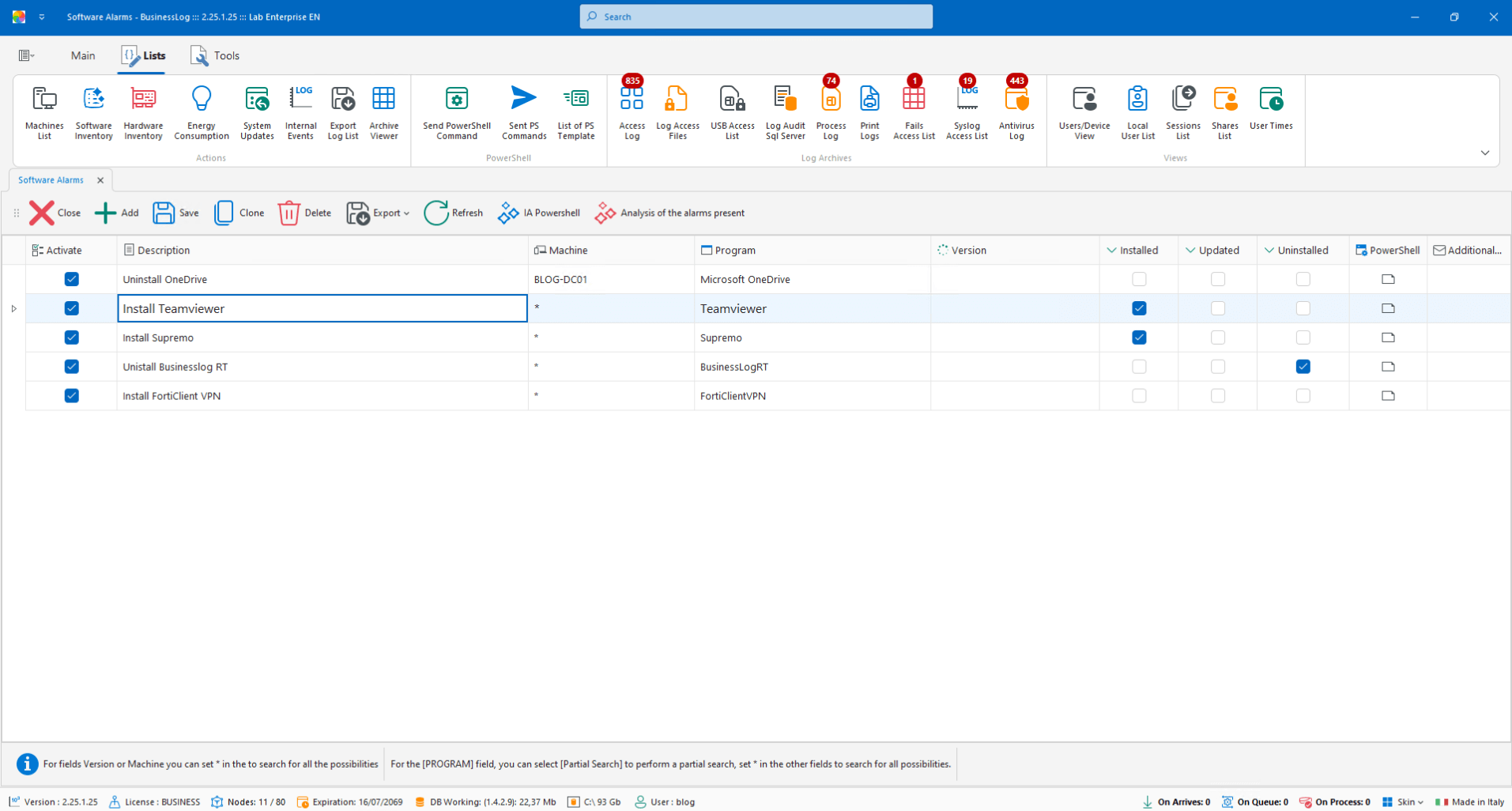
Process Analysis
Send the process event to AI for clear and contextualized insight, useful for understanding behavior and impact.
AI analysis of individual process events
Technical explanations in clear language
Immediate operational context
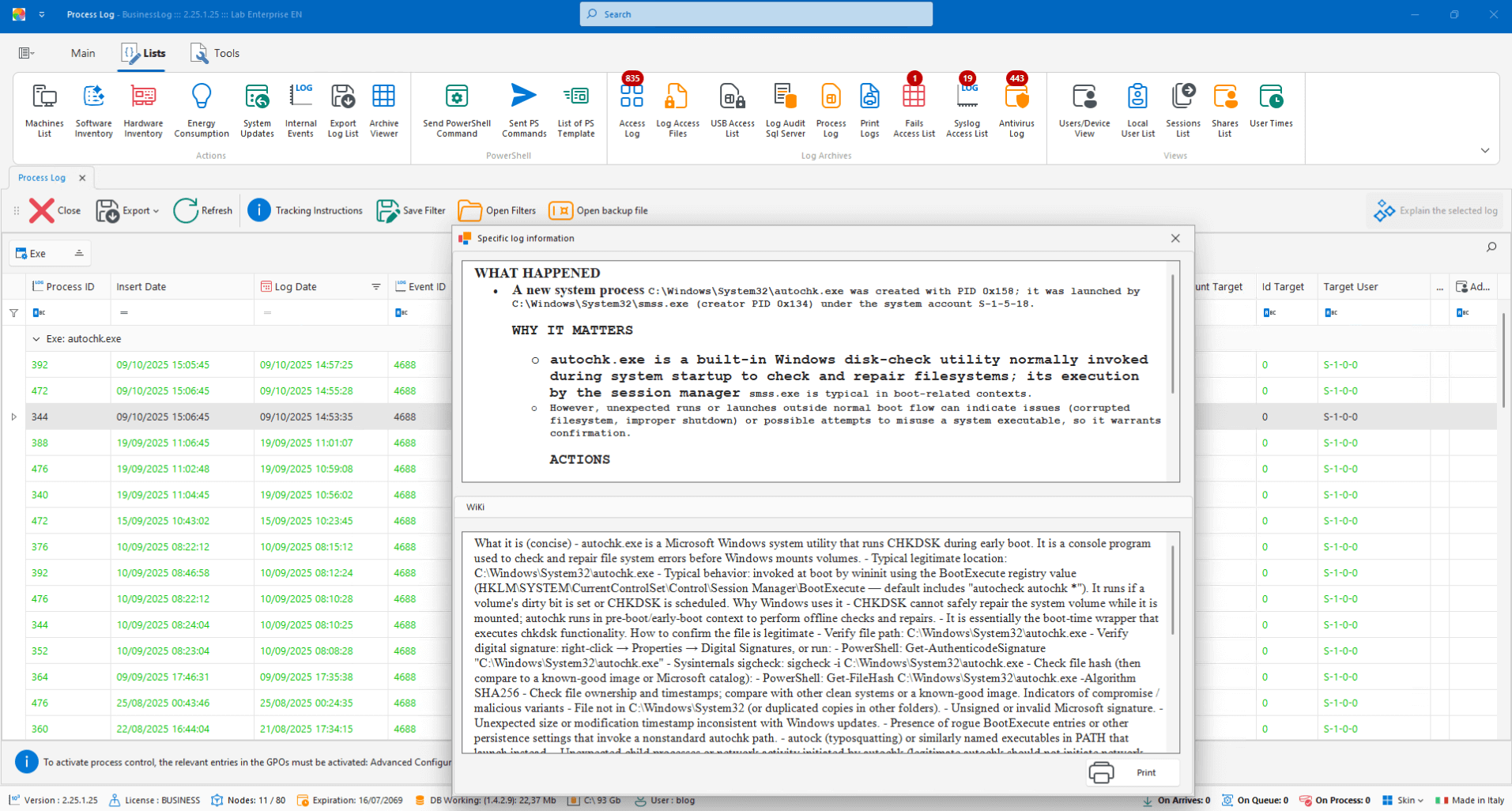
Request a quote now
Request a Business LOG quote parameterized to your organization's actual needs.
EDR/XDR/Antivirus Audit
Collects events from EDR, XDR, and other endpoint protection systems: threats, remediation, updates. Everything is logged, versioned, and correlated by the AI engine.
Integration with EDR/XDR/AV
Threats and corrective actions tracked
Logging and AI correlation
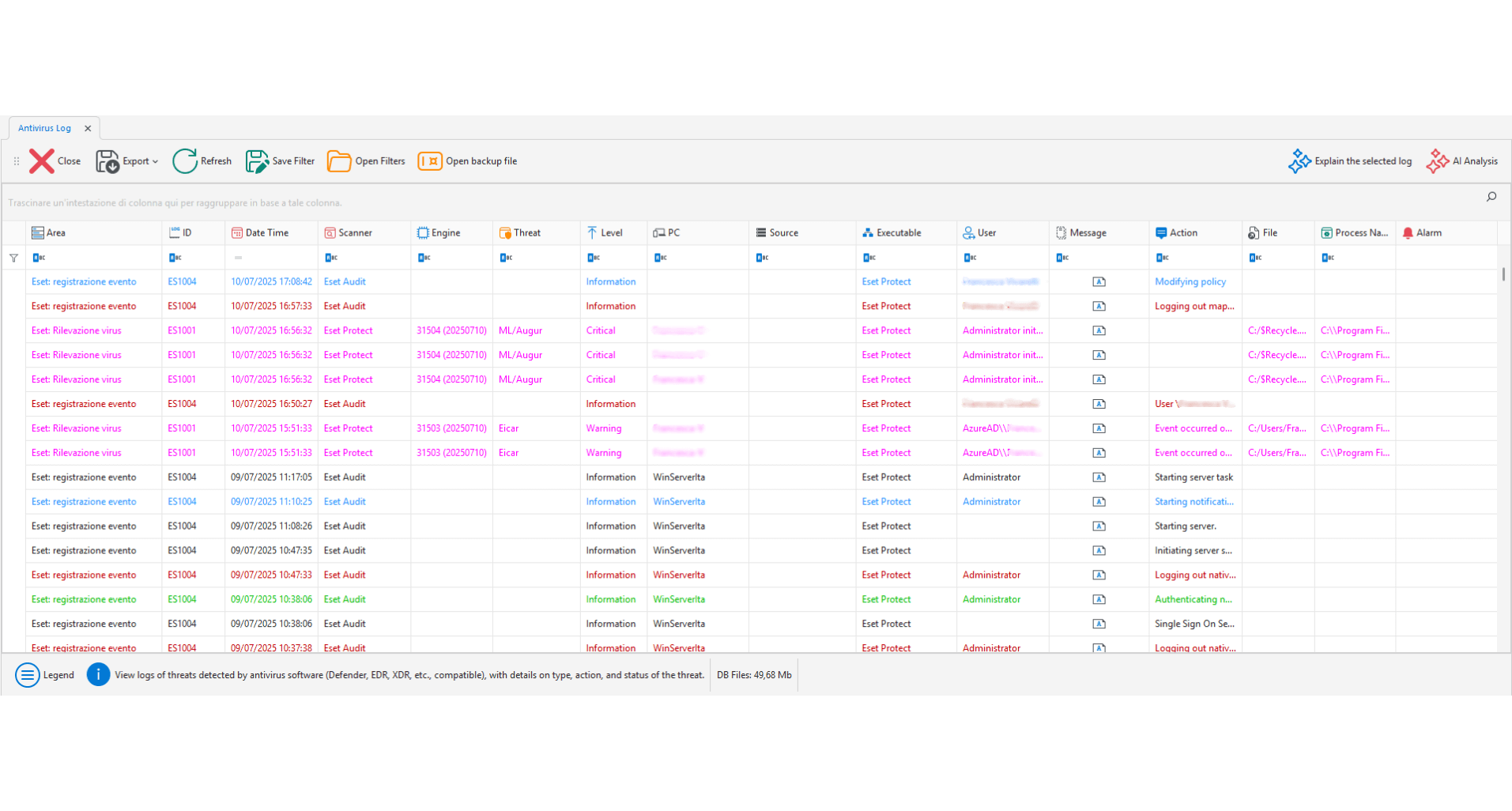
Audit Fail (Failed Access)
View dedicated to all FAIL accesses. AI proposes an in-depth analysis and actions to reduce the recurrence of the error.
Centralized list of failed attempts
AI analysis of the failed operation
Operational mitigation suggestions
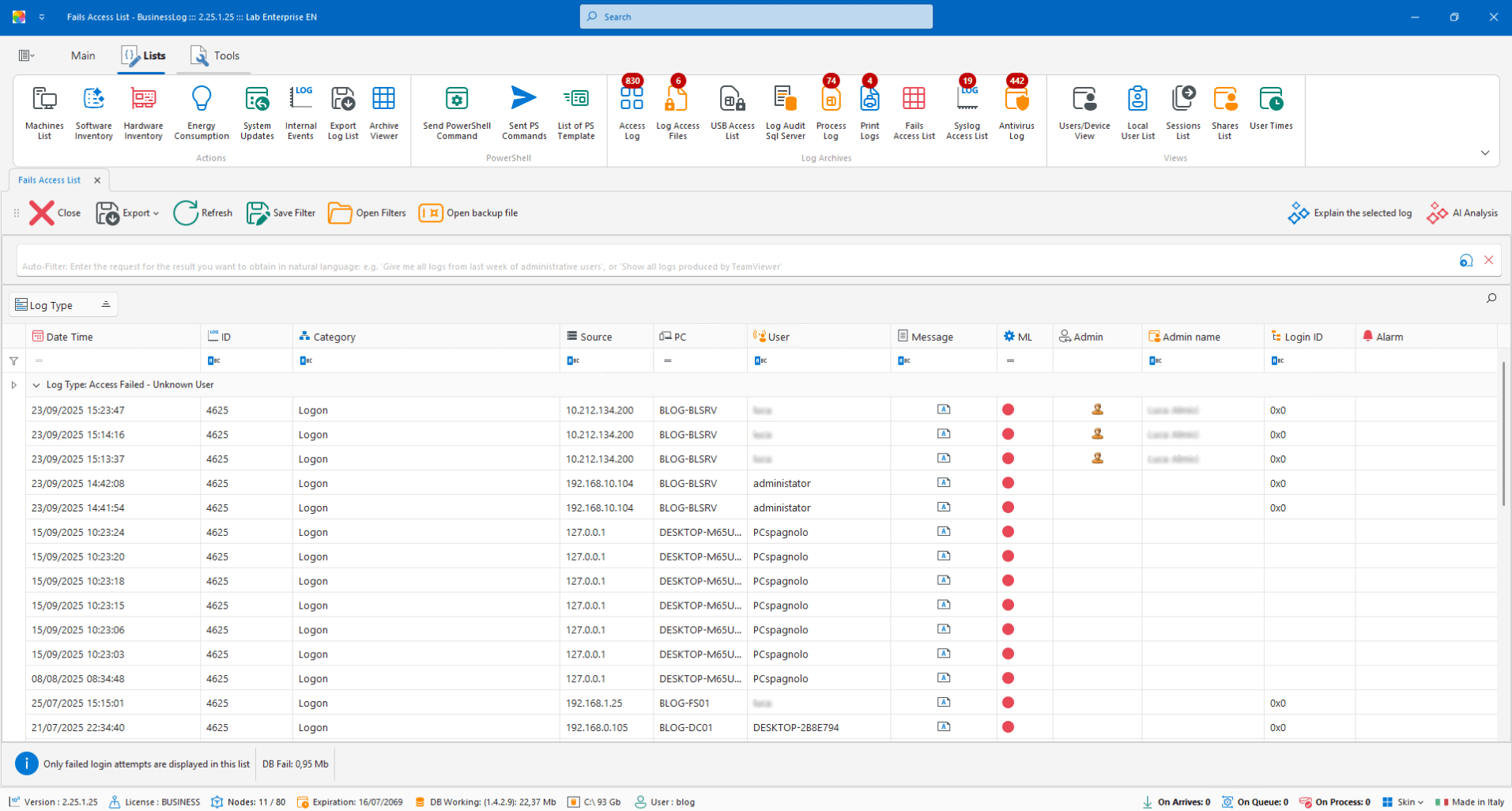
SQL Audit
Collection of logs from databases for visibility and traceability of relevant SQL events.
Log ingestion from supported databases
Event and anomaly traceability
Searchable history
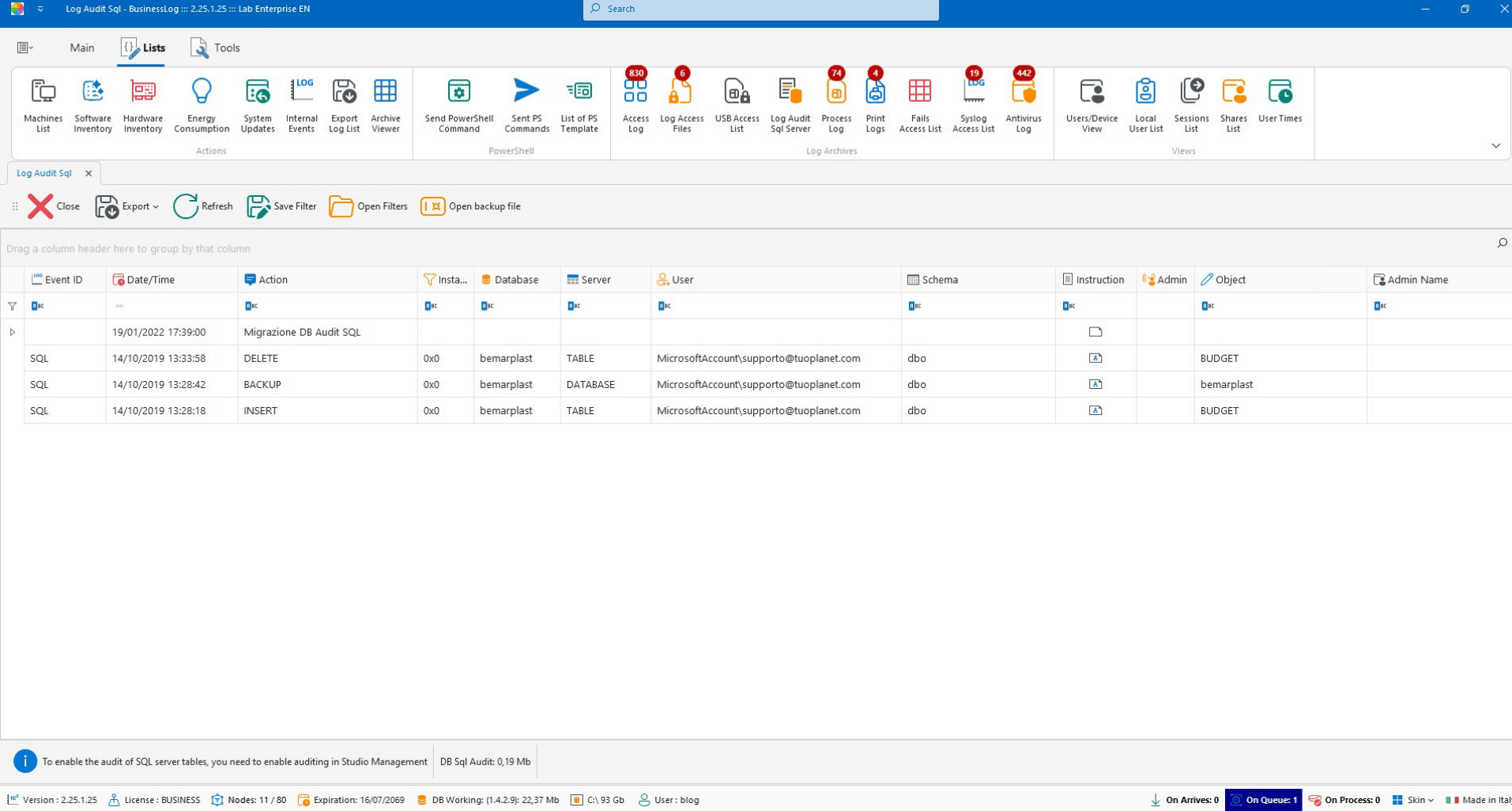
Request a quote now
Request a Business LOG quote parameterized to your organization's actual needs.
Print Audit
View all prints, including file prints and PDF conversions, for control and traceability.
Complete print log
Includes file/PDF saves
Quick checks and audits
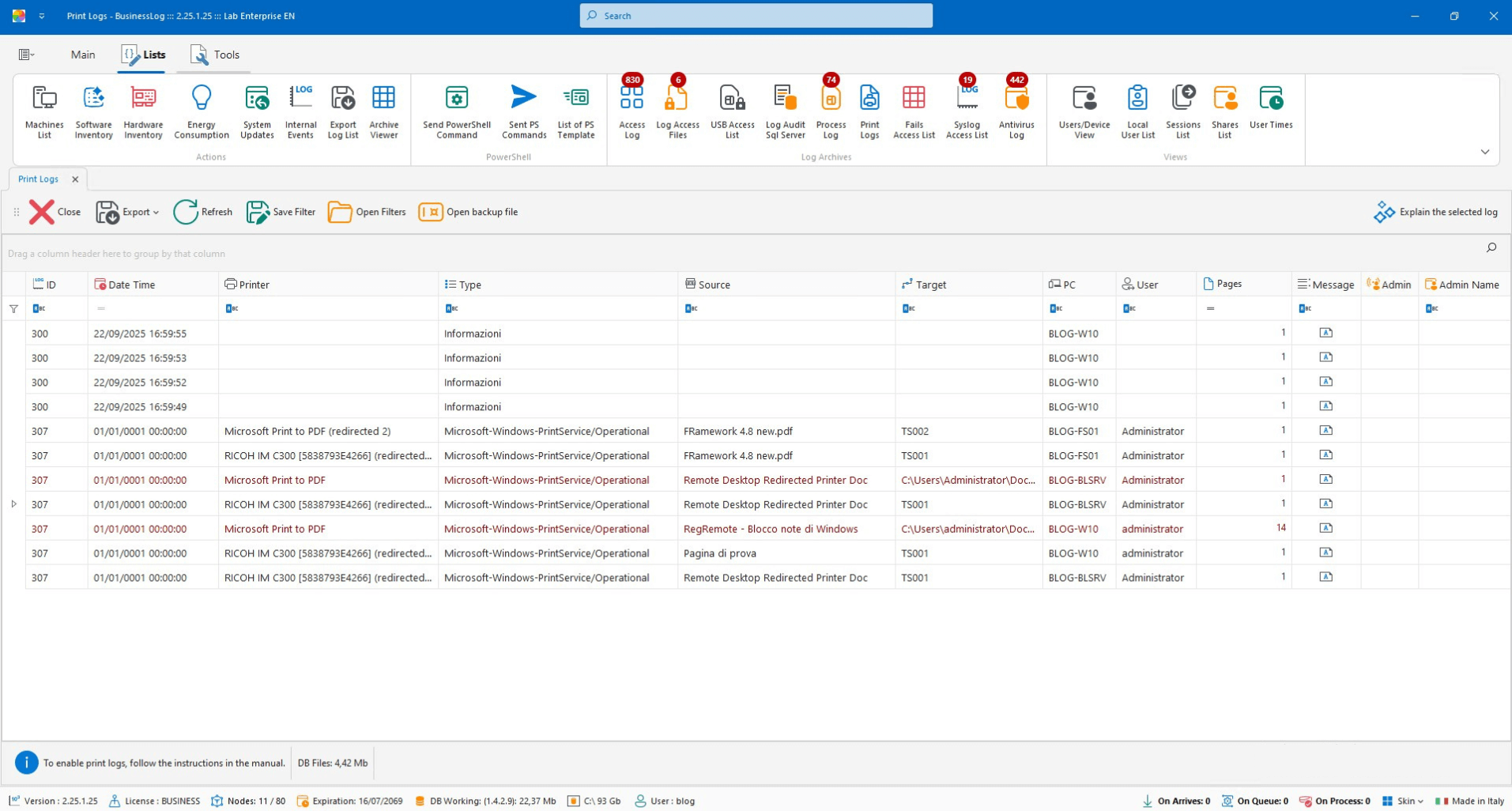
USB Audit
Lists all accesses to removable devices (USB, external HDDs, SD, etc.) and allows alerts on insertion.
Detection of accesses to removable media
Alert on device insertion
Traceability by user and machine
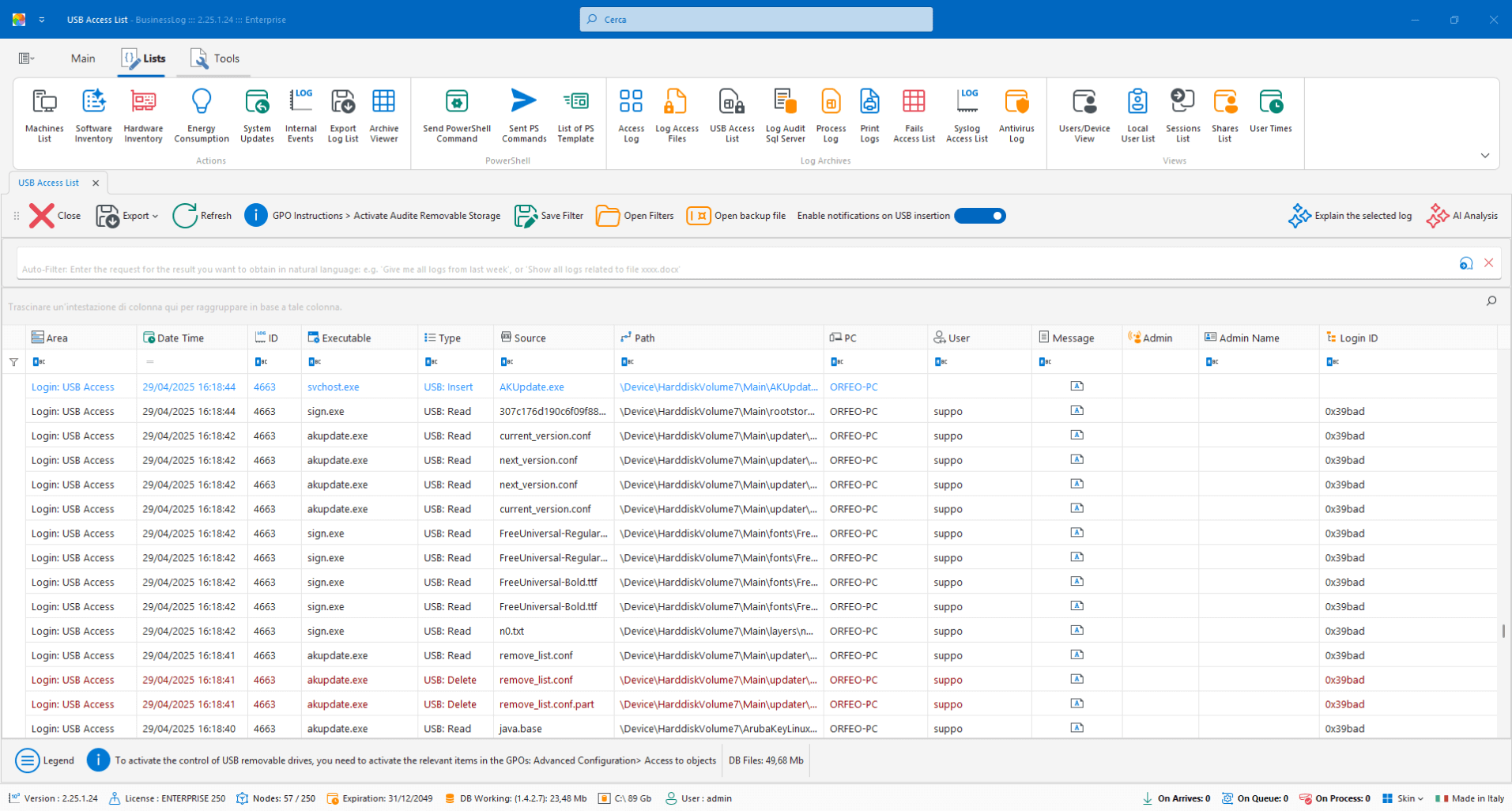
Shares
Global view of shared folders by machine, with permission level (read, write, full control).
Centralized map of shares
Details of actual permissions
Control by host
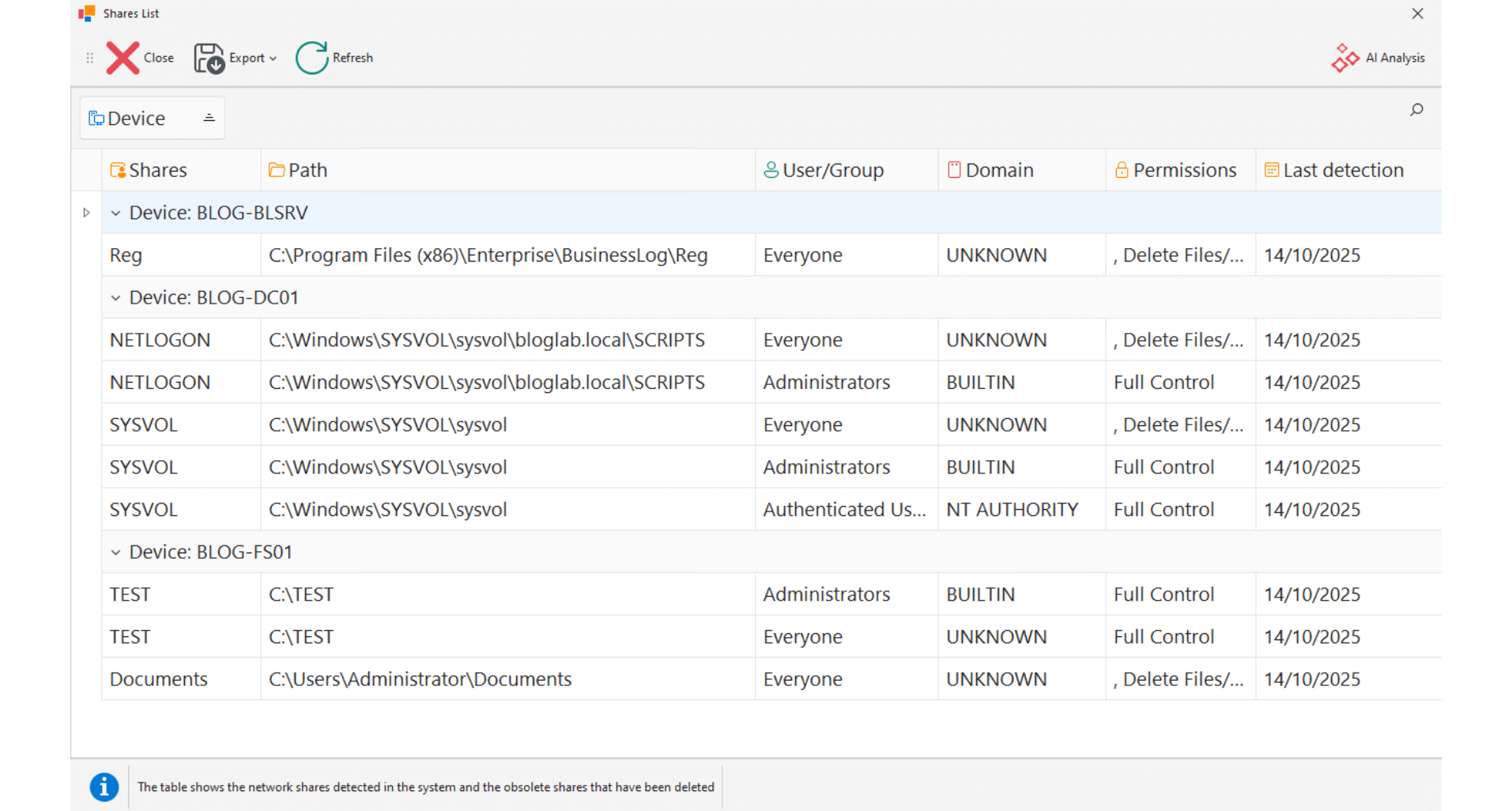
Request a quote now
Request a Business LOG quote parameterized to your organization's actual needs.
Syslog configuration with AI
Enter brand, model, and version: AI generates a printable document with instructions for activating the syslog client on the compatible device.
Step-by-step guide generated by AI
Printable output for the technician
Parameters by brand/model/version
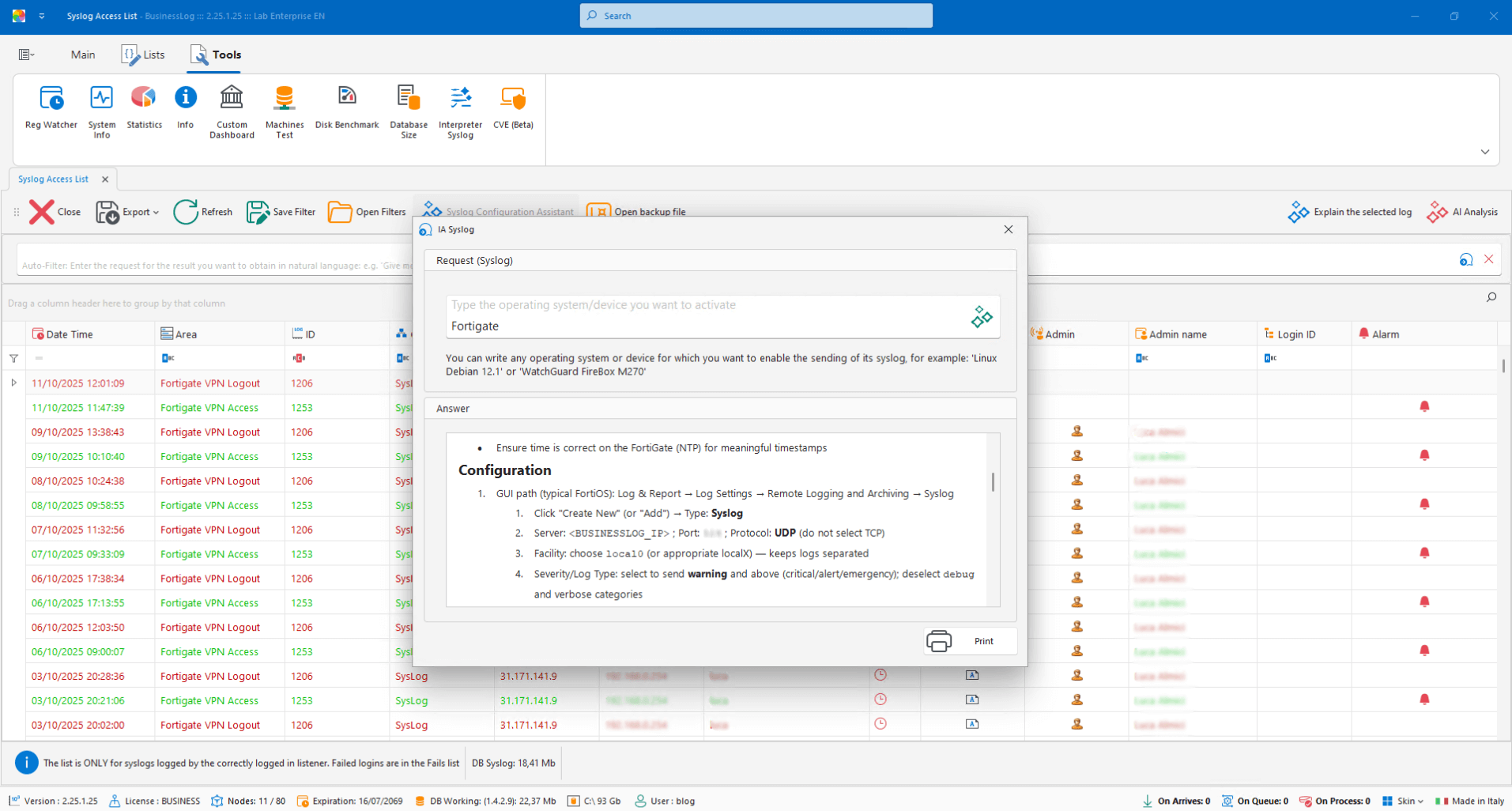
Energy Consumption
Monitor consumption per machine, with overall time graph and average per host for operational assessments.
Consumption per individual device
Historical graph over time
Average per machine at a glance
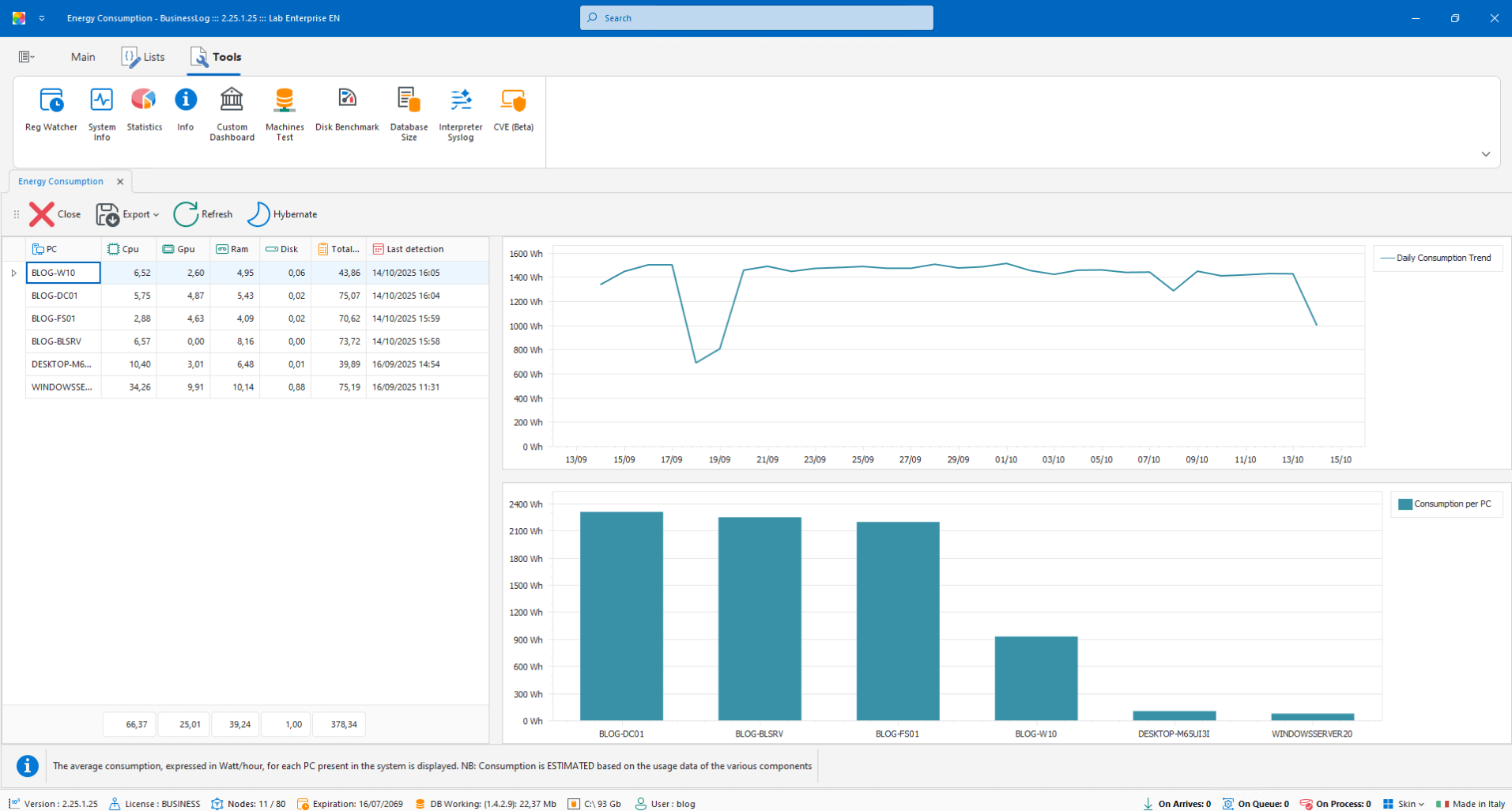
Device Control with PowerShell
Programmable PowerShell sets: use ready-made commands or create new ones with the help of AI. Schedule and assign to one or more hosts.
Library of ready-to-use commands
AI-assisted creation
Scheduling and targeting by host
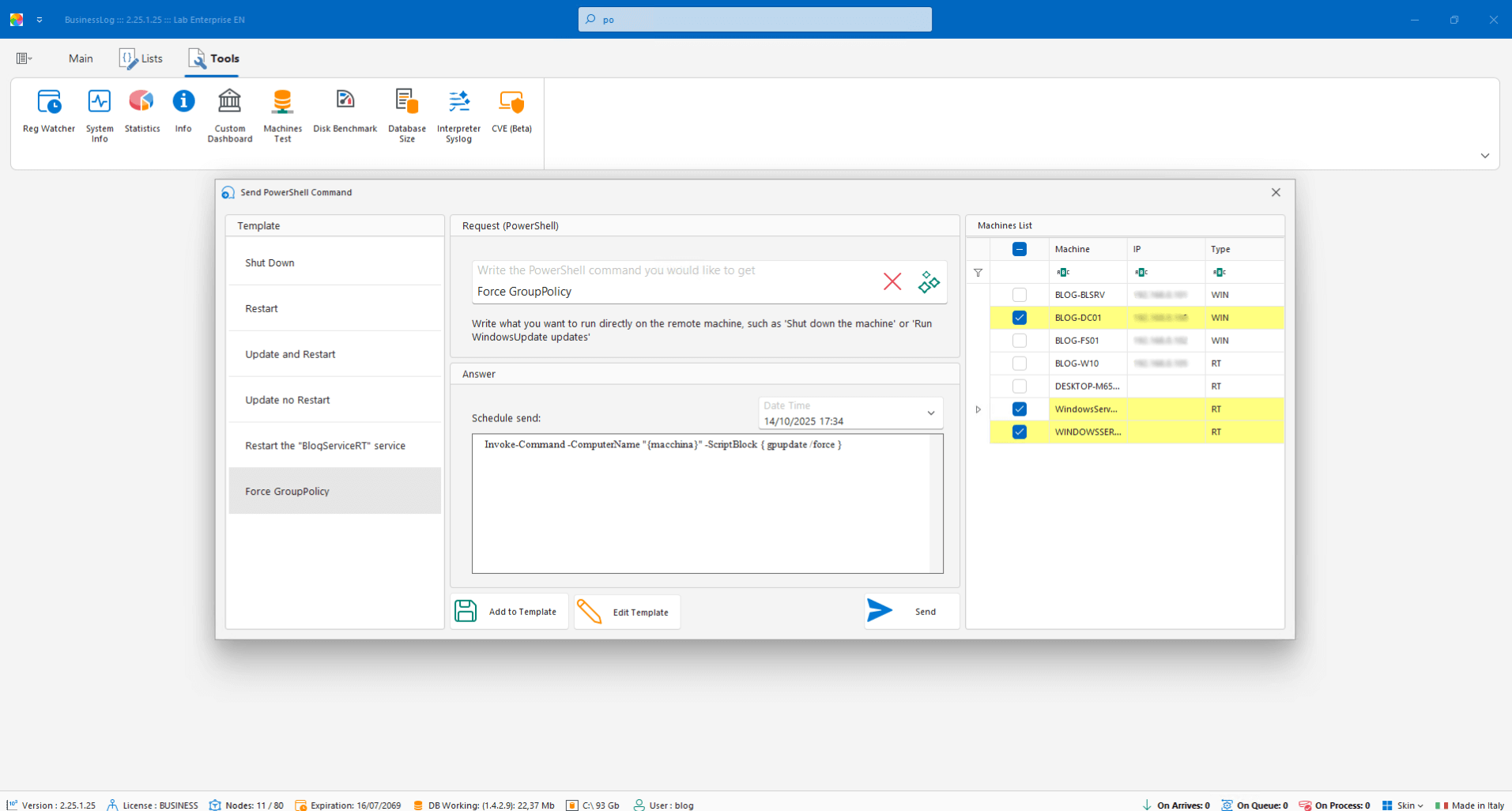
Request a quote now
Request a Business LOG quote parameterized to your organization's actual needs.
CVE Software
CVE list updated hourly by NIST. AI generates a report based on matches with software installed on networked machines.
Hourly CVE feed from NIST
Matches with detected software
AI report on priorities
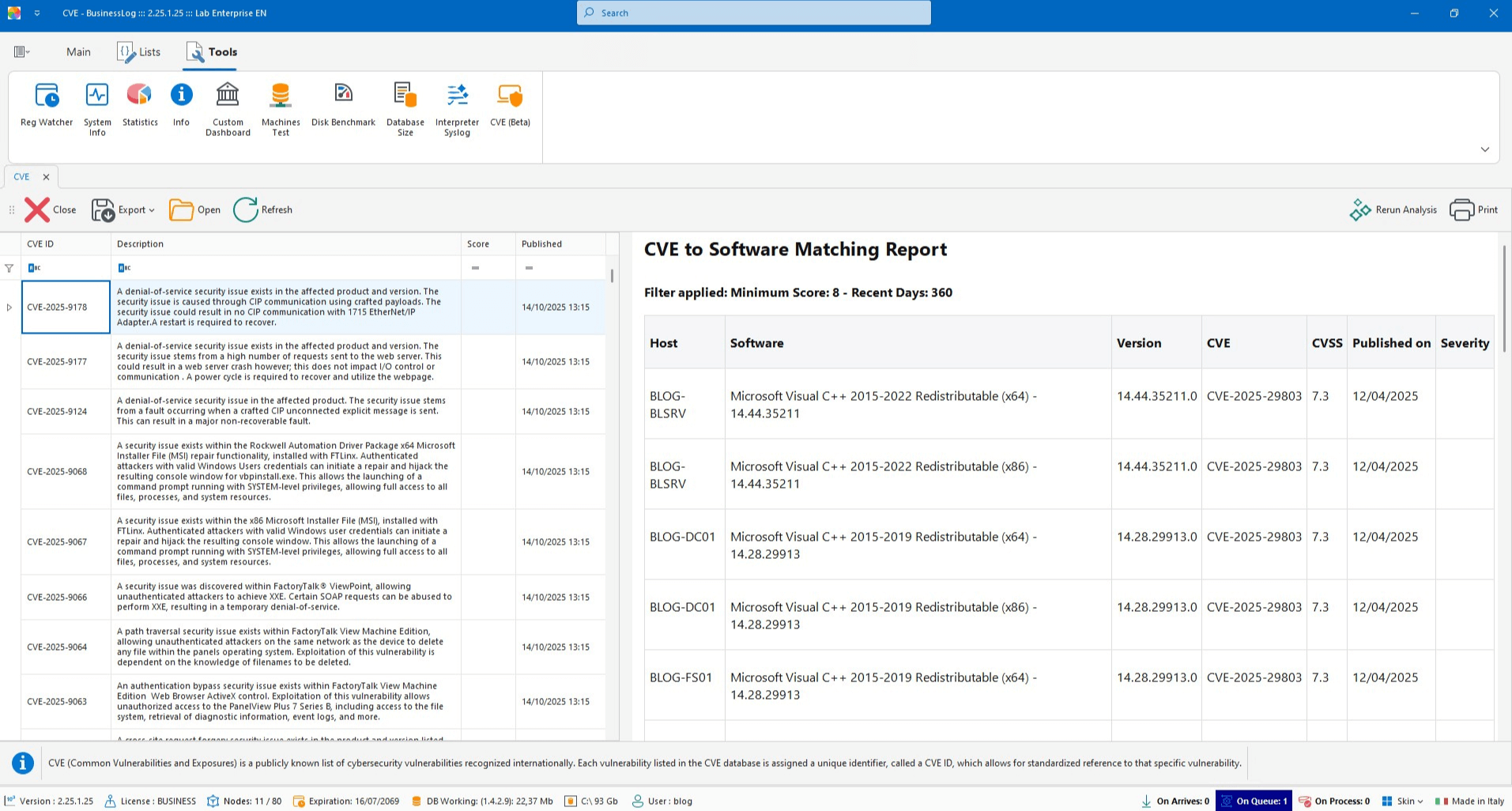
On-Demand Device Diagnostics
Performs diagnostics between server and client, highlighting communication issues and estimating log reading speed.
Check server-client connectivity
Estimate log reading speed
Highlight critical issues
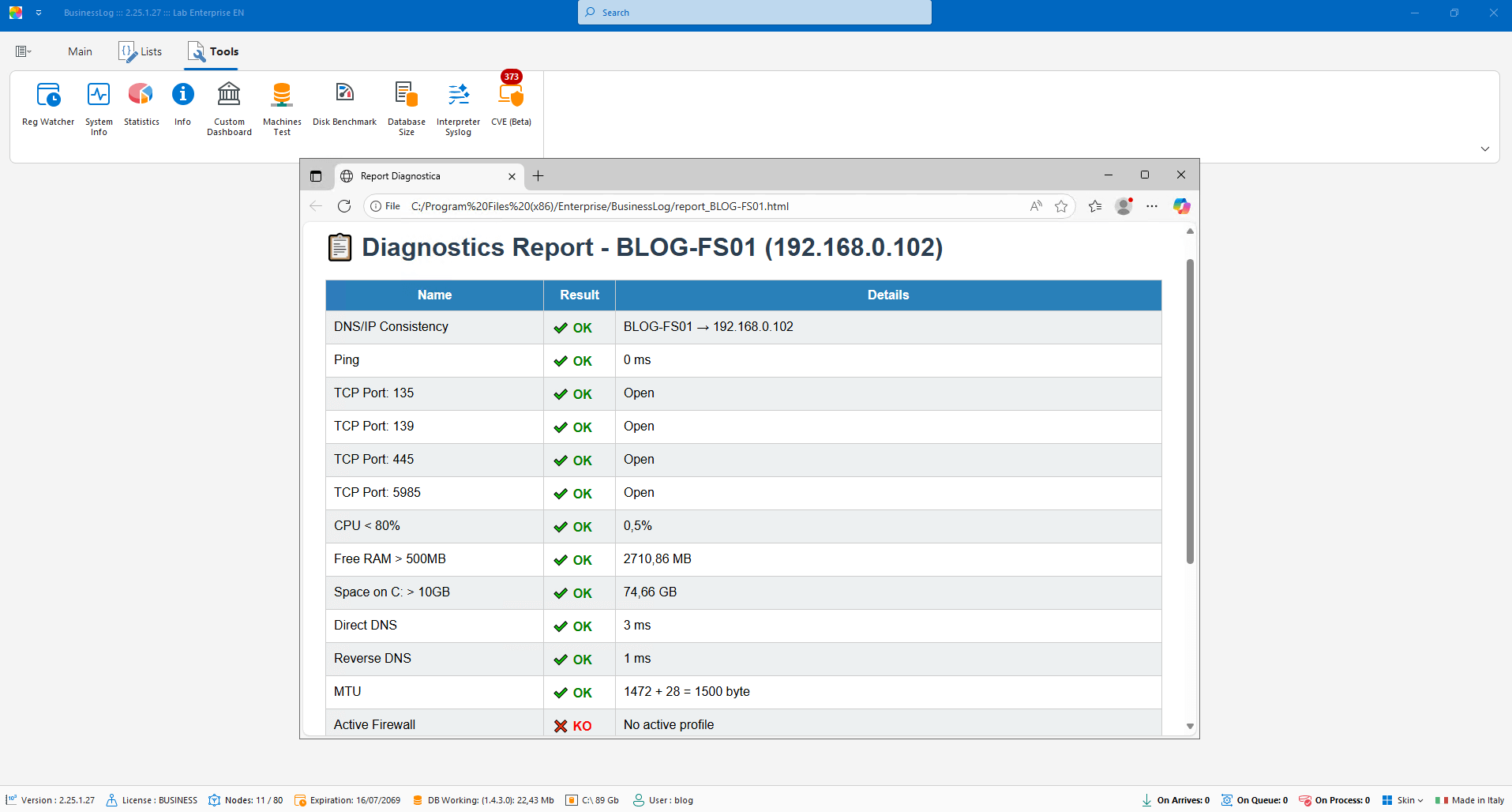
Hardware Inventory
Hardware inventory with item/value details and latest detection for each machine.
List of detected hardware components
Updated values and status
Last scan timestamp
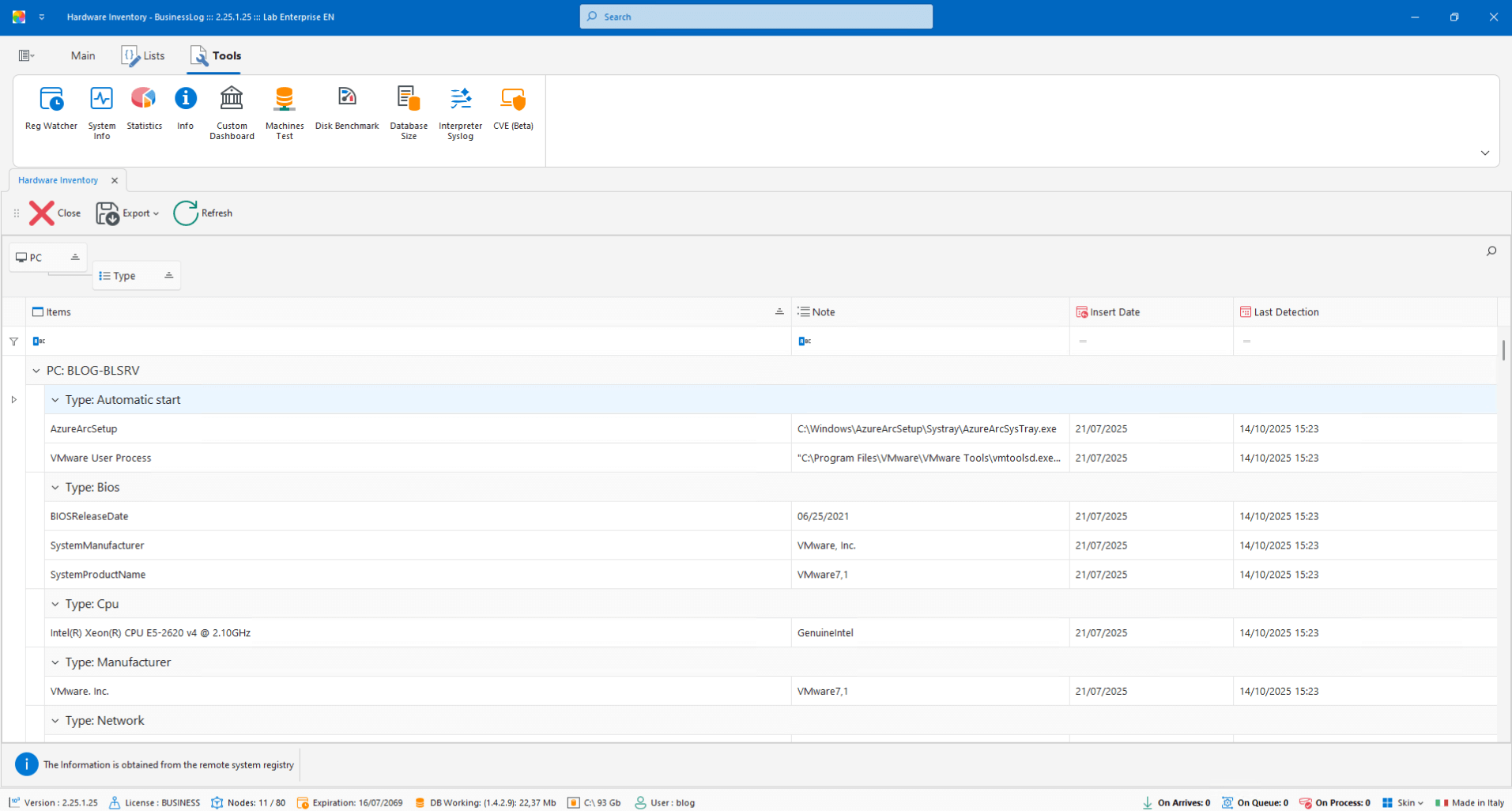
Request a quote now
Request a Business LOG quote parameterized to your organization's actual needs.
Software Inventory
Inventory of software installed on Windows machines, with version history for each program.
Software list by host
Version history by program
Visibility on changes and updates
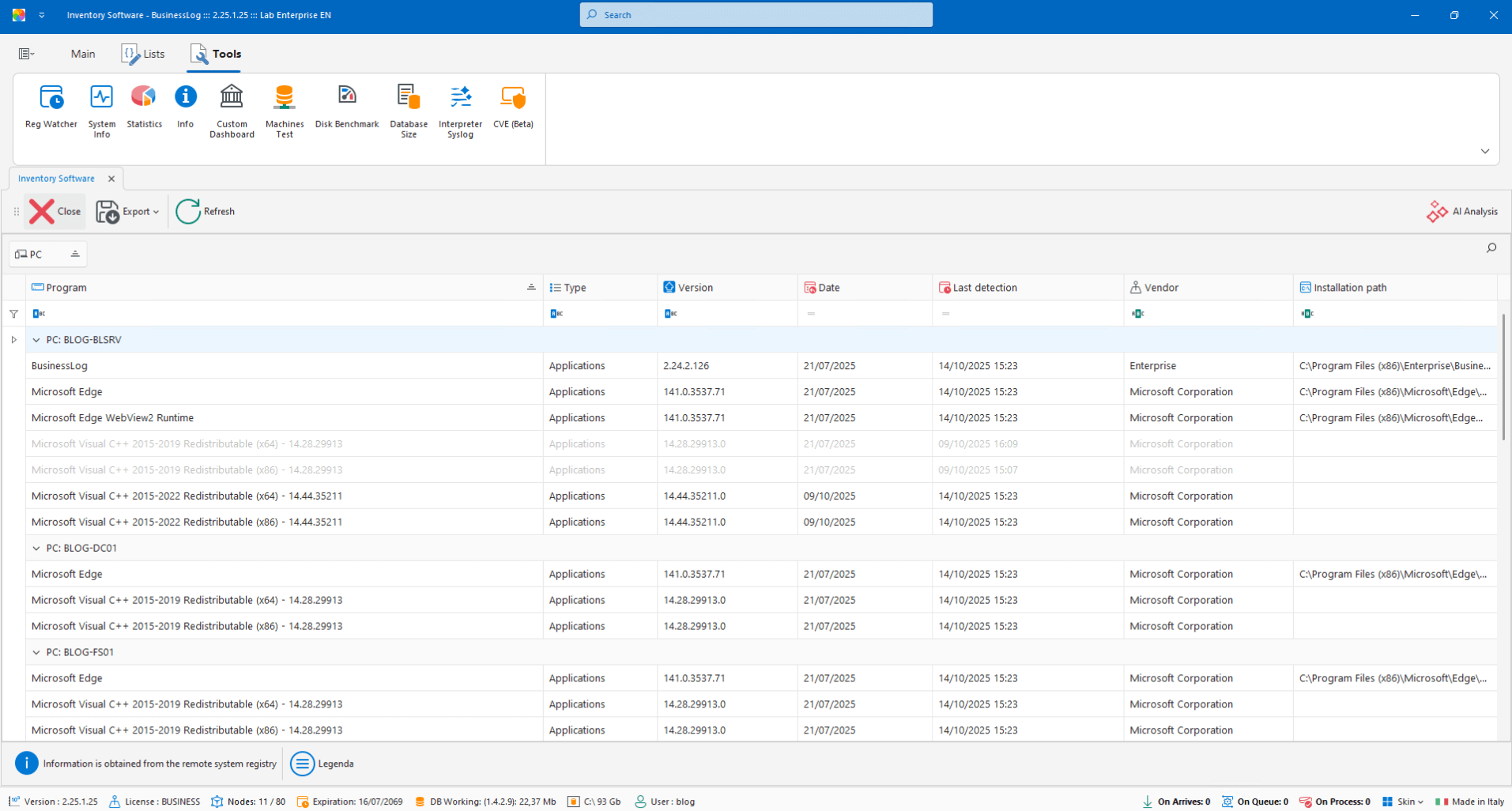
Local Users
Grid of detected local users with account status and information on passwords and expiration dates.
List of local users by host
Password status and policy
Expiration dates under control
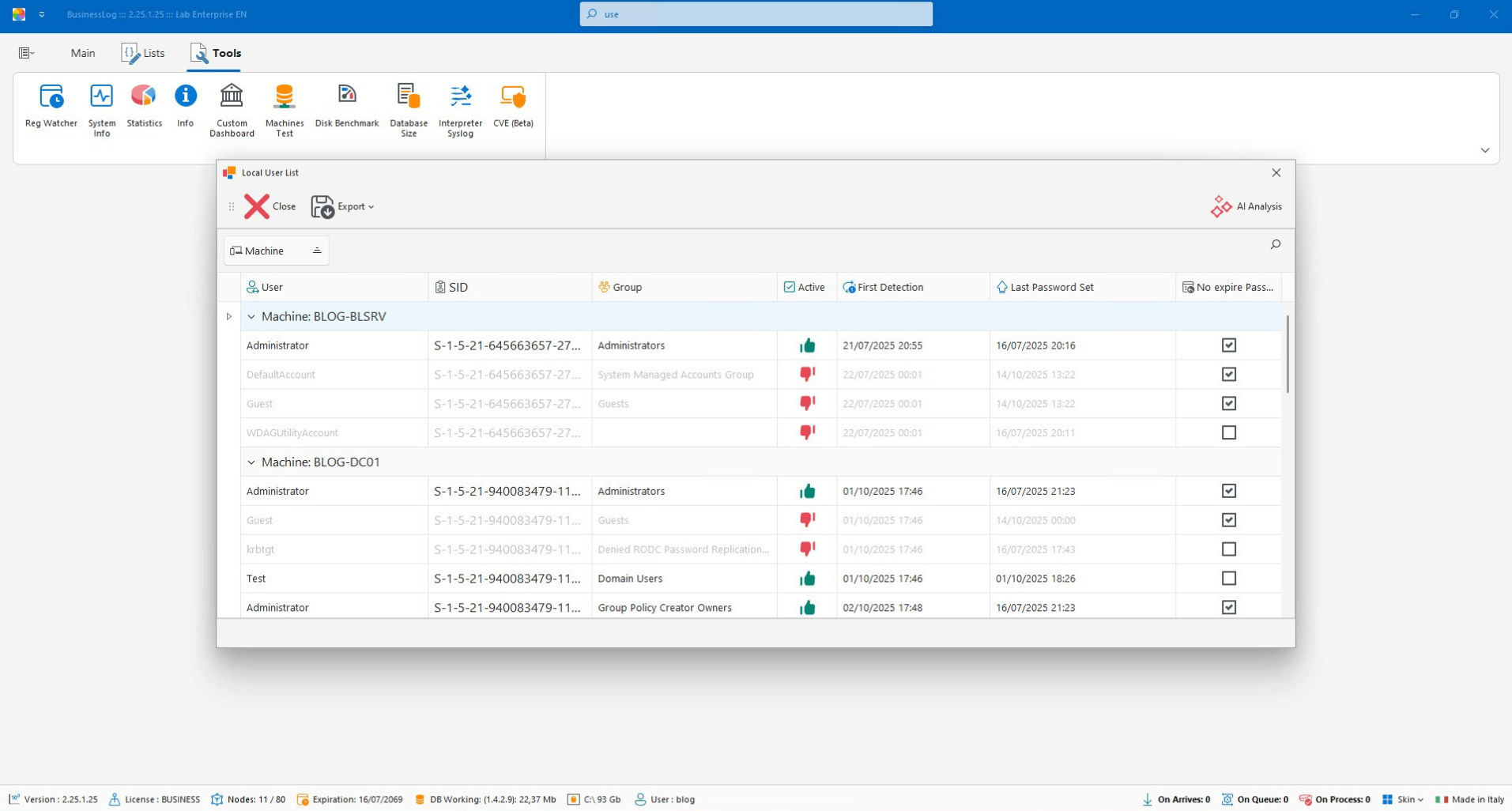
AI Syslog Parser
Define recognition patterns for syslog traces not present in the dataset, even for custom logs.
Custom patterns for syslog
Coverage of non-standard logs
Extension of the dataset
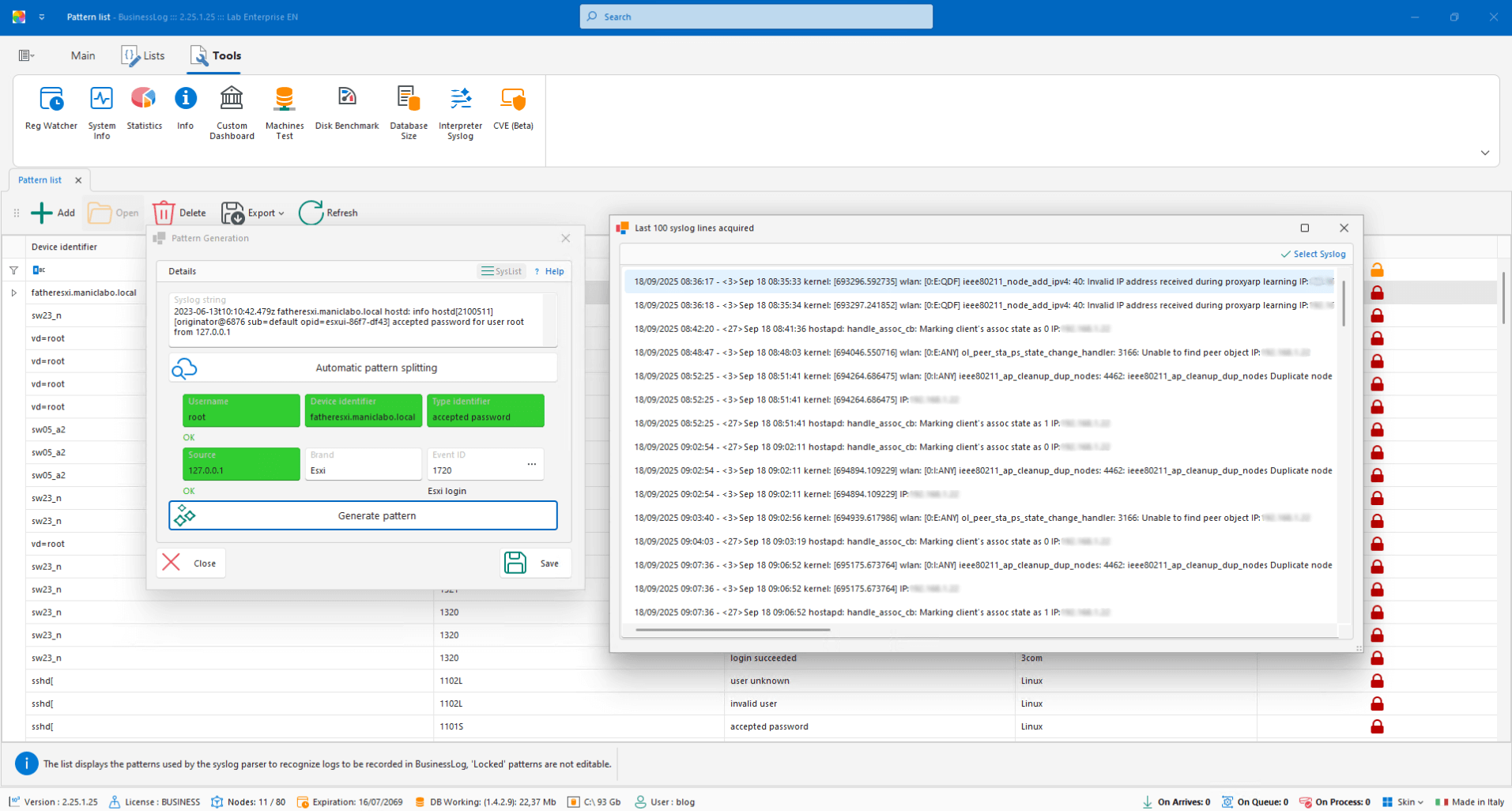
Request a quote now
Request a Business LOG quote parameterized to your organization's actual needs.
Datacenter Control Customization
Modular dashboard with grids, graphs, and indicators to create customized views of your datacenter.
Table, graph, and indicator widgets
Customized views by role
Focus on key indicators
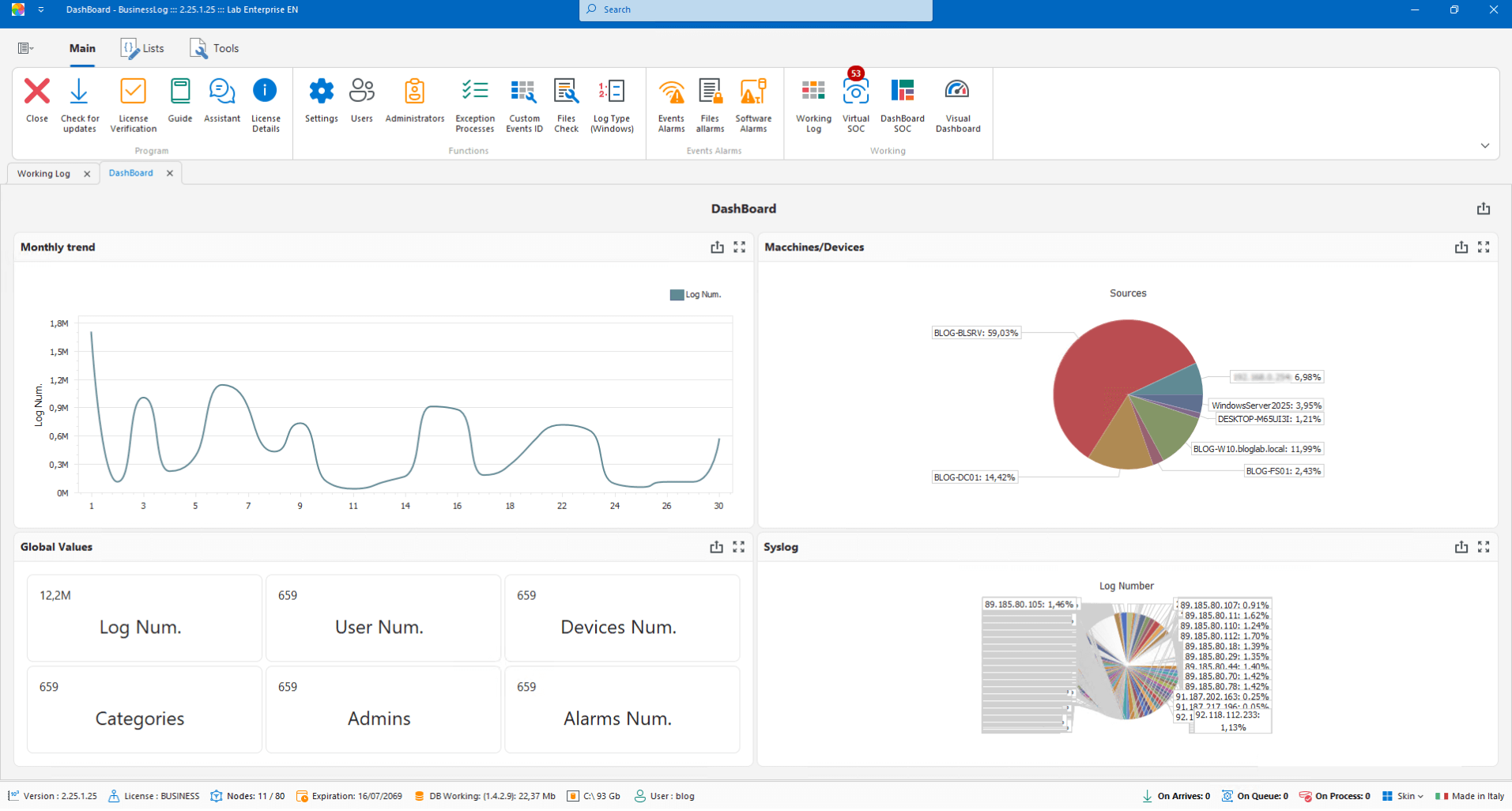
SOC (Virtual SOC)
Dashboard with recent VirtualSOC alerts and an AI report on machine status and SOC considerations.
List of most recent alerts
AI report on host status
SOC operational notes
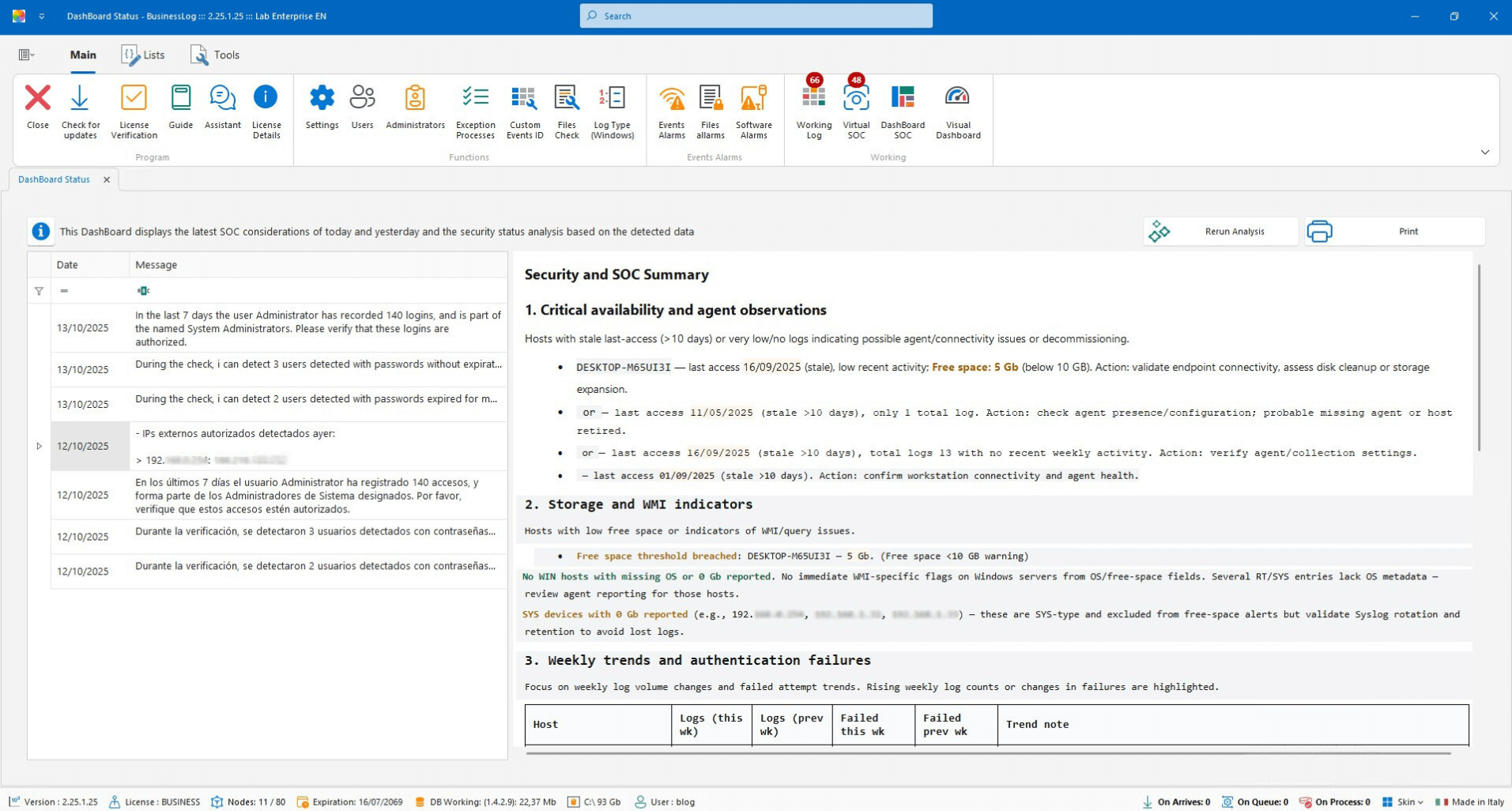
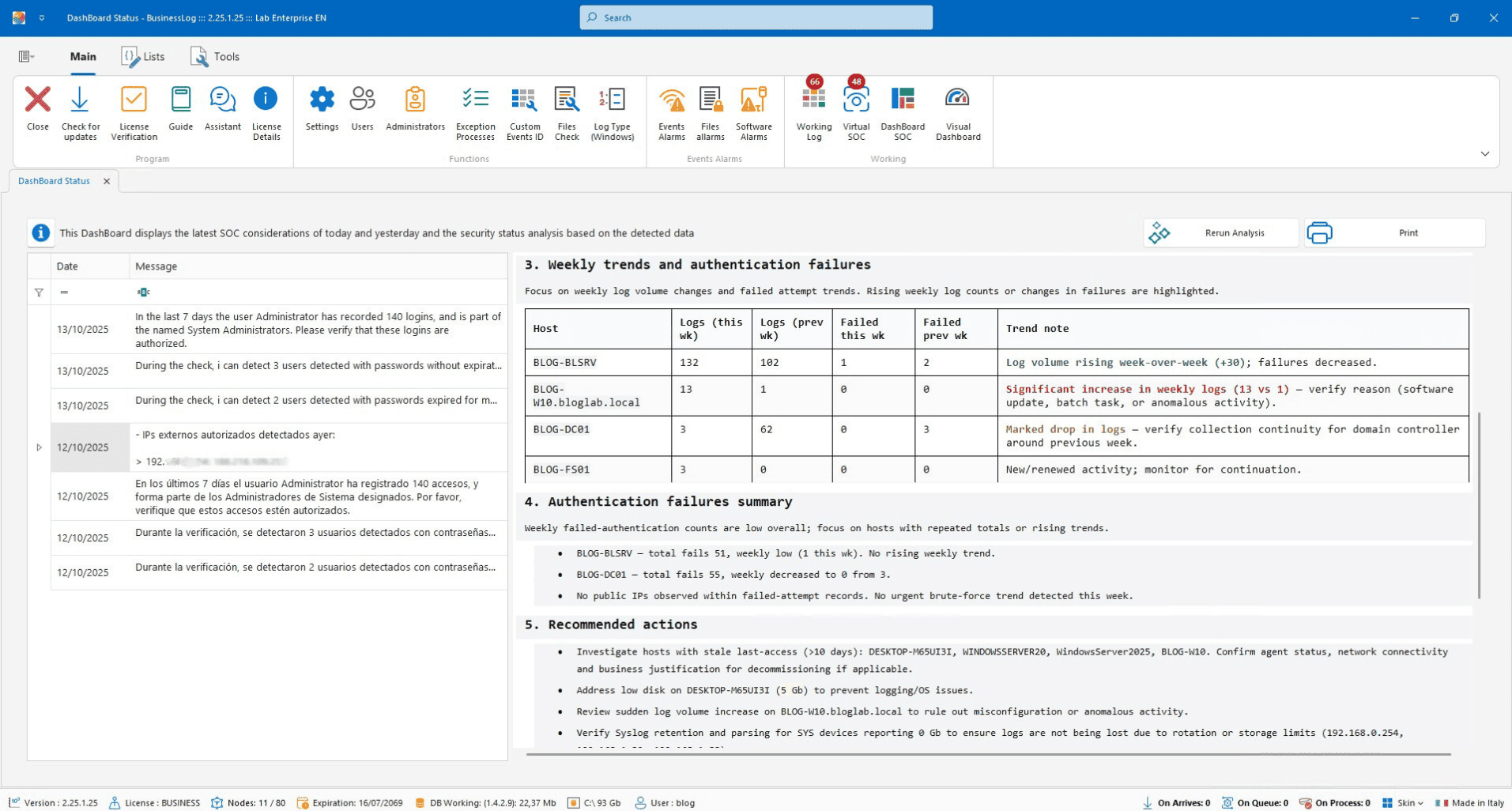
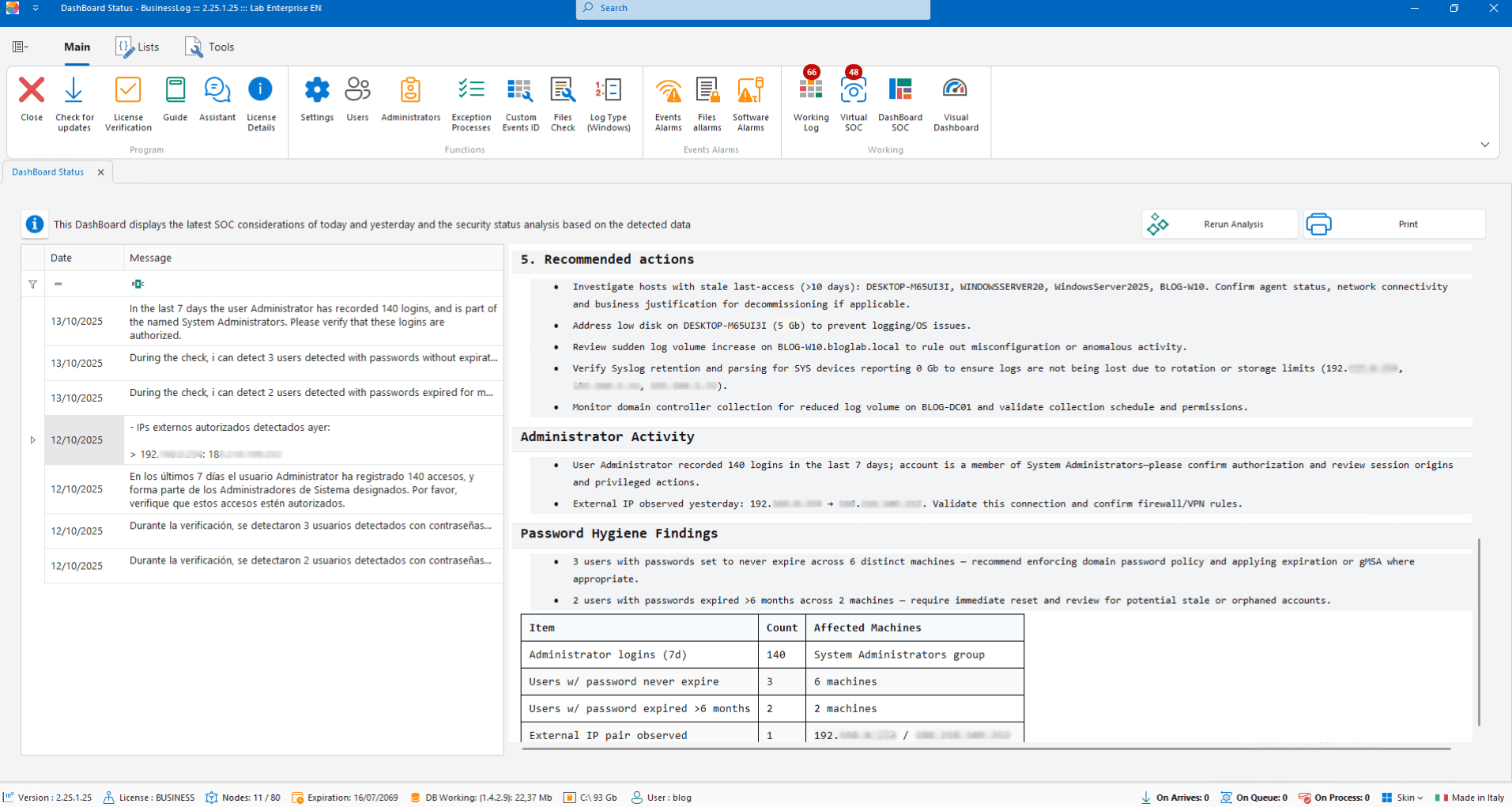
Statistics
Percentage charts of logs acquired from different perspectives for summary analysis.
Log acquisition percentages
Filters for multiple views
Quick insights
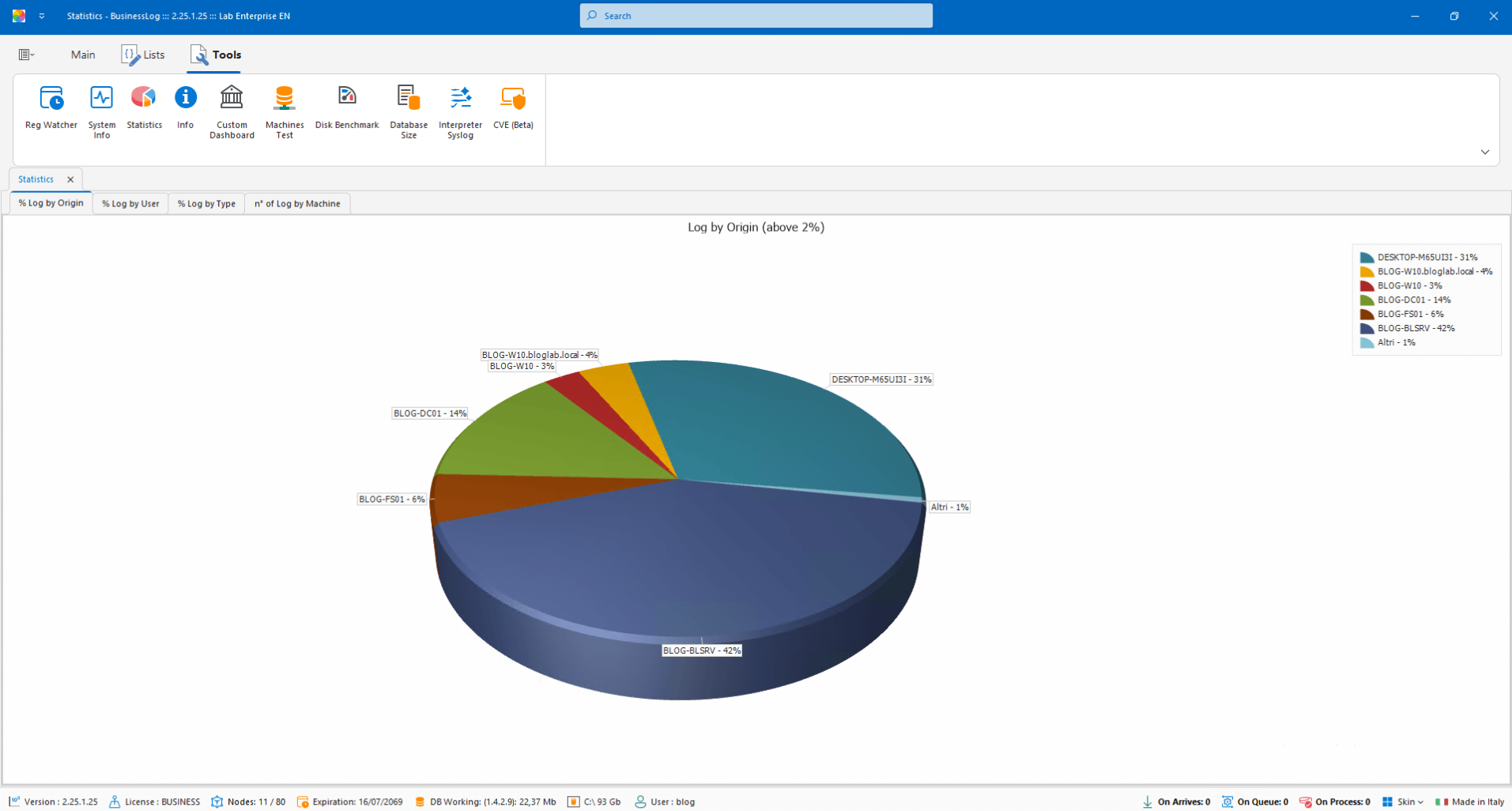
Request a quote now
Request a Business LOG quote parameterized to your organization's actual needs.
Network Structure
Automatically generates a graphical representation of the network based on the list of machines and their roles.
Topology generated from the host list
Machine roles considered
Immediate graphical view
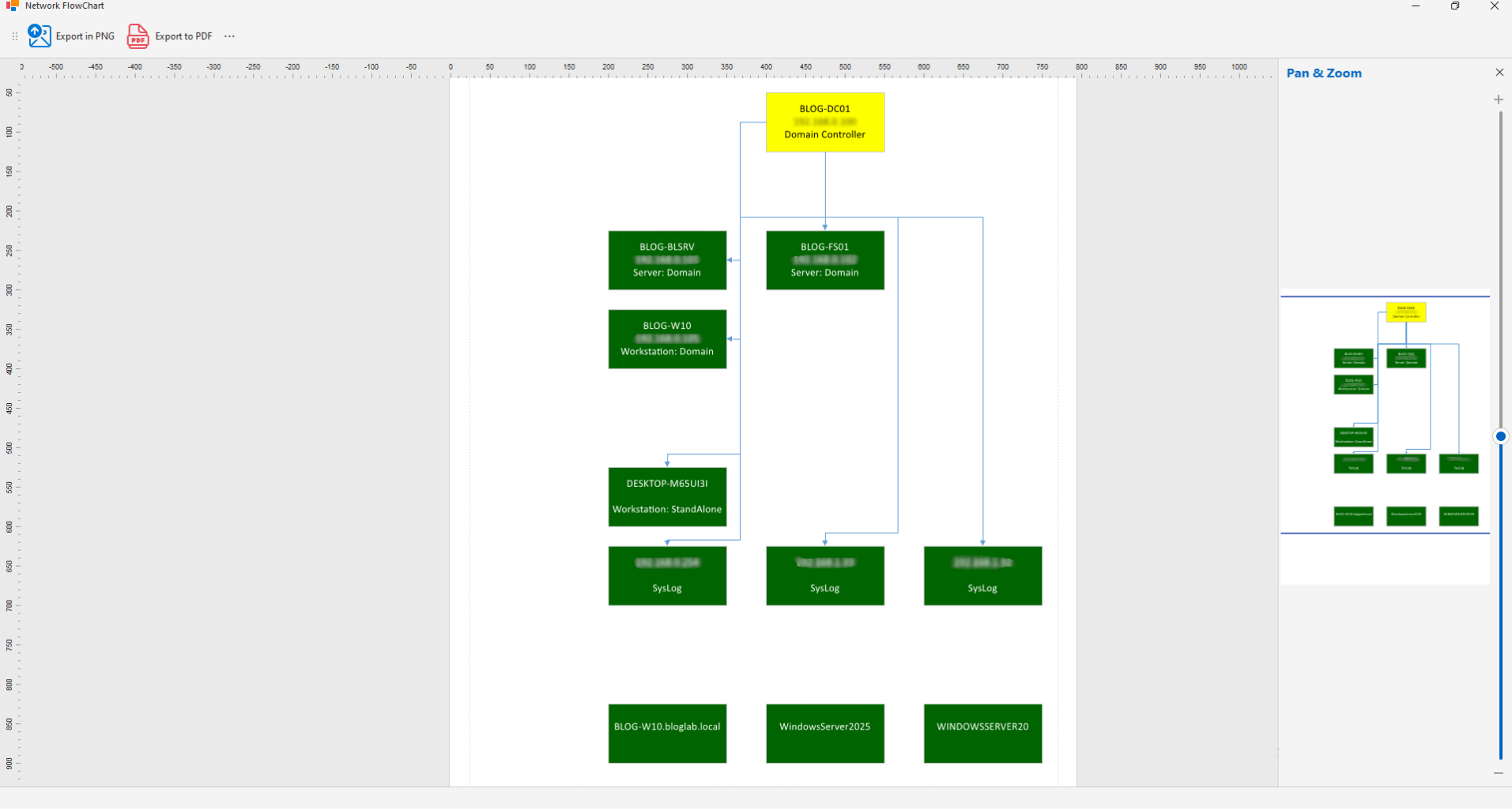
Windows Update
RT module plugin with a list of updates managed by Windows Update and related details.
List of updates per machine
Status and version details
Compliance checks
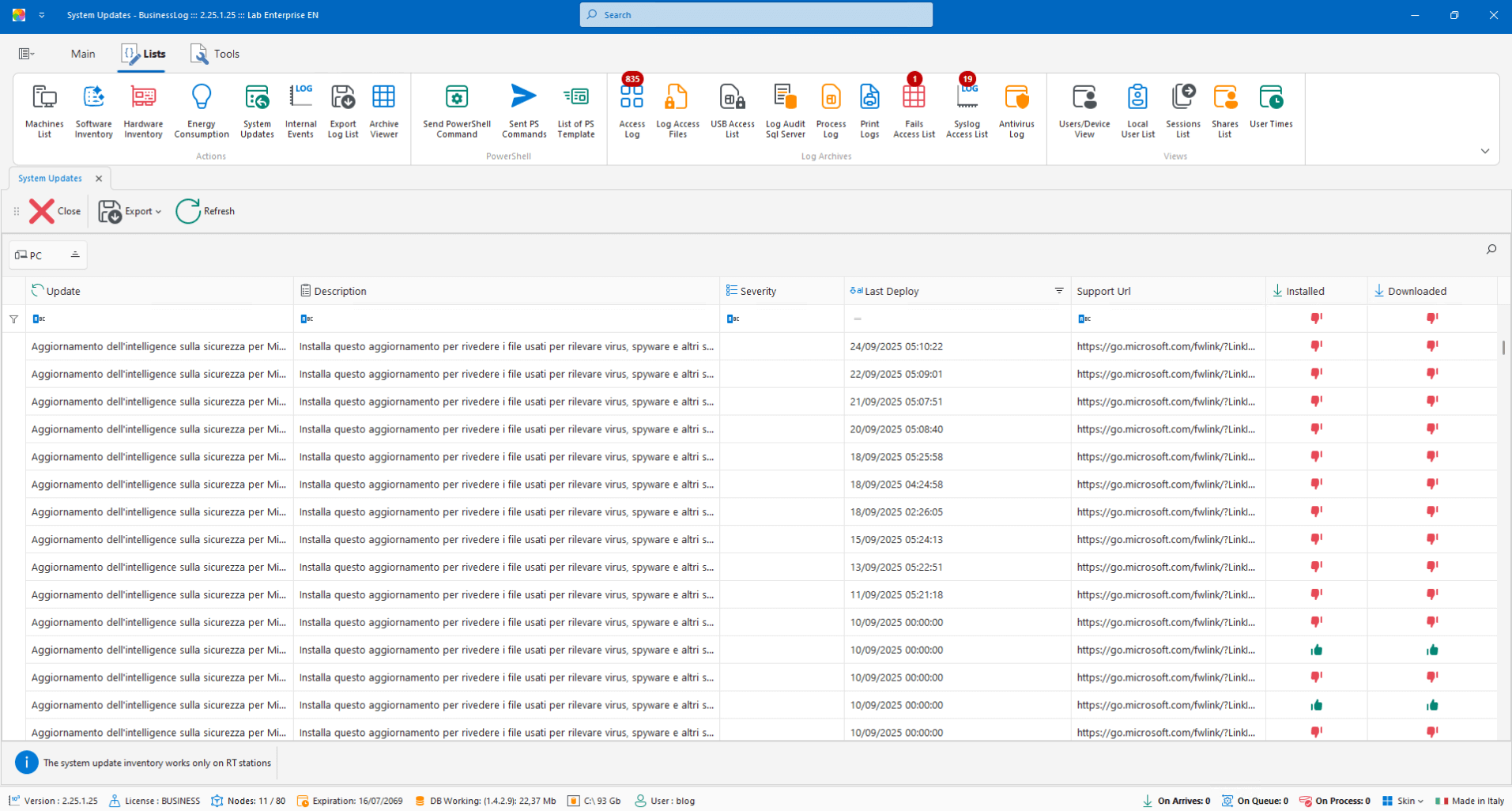
Working LOG and AI – Advanced Analysis
With a dedicated license, build specific reports for collections or groups of logs with timely observations generated by AI.
Reports on collections/groups of logs
Timely observations with AI
Action-oriented insights
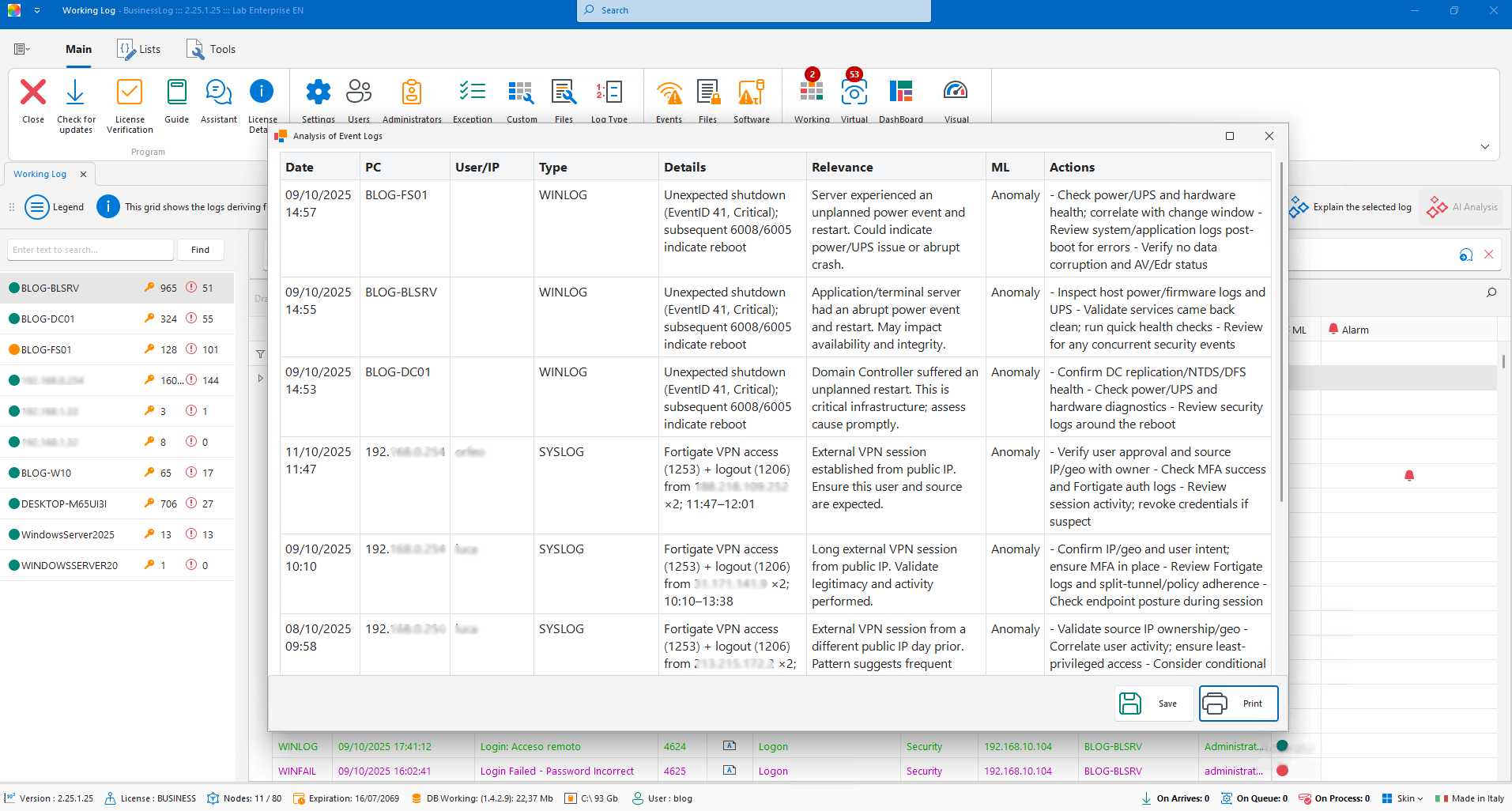
Business LOG One
Ideal for small businesses and professional firms.
The ideal solution for personal use, small studios and companies that want to monitor the security and access of individual PCs. Easy to install, includes IA, SOC dashboard, file control, USB, tracking and printing. Does not include remote scans, inventory, Powershell, RT, Azure and Syslog.
Easy and immediate installation
Artificial Intelligence and Security Operations Center (SOC)
Advanced alarms and monitoring on files, folders, USB and printers

Business LOG Auditor
Ideal for servers or small networks, expandable with RT Plugin and Syslog.
Designed for servers or small business networks, even without an Active Directory domain. Easy to install, it is ideal where you want to limit the configuration, using the RT agent. Includes AI, SOC dashboard, file control, USB, tracking, printing, Syslog and Azure support (licensed). Excludes remote scans and inventory.
Easy and immediate installation
Artificial Intelligence and Security Operations Center (SOC)
Advanced alarms and monitoring on files, folders, USB and printers
Acquisition from Syslog and Azure

Request a quote now
Request a Business LOG quote parameterized to your organization's actual needs.
AI Plugin
The AI Plugin brings artificial intelligence to the center of your IT security. Analyze log groups with the AI 2.0 engine and discover in a few moments the real organizational impact and security criticalities. A powerful tool to anticipate risks, make informed decisions and strengthen your protection strategy.
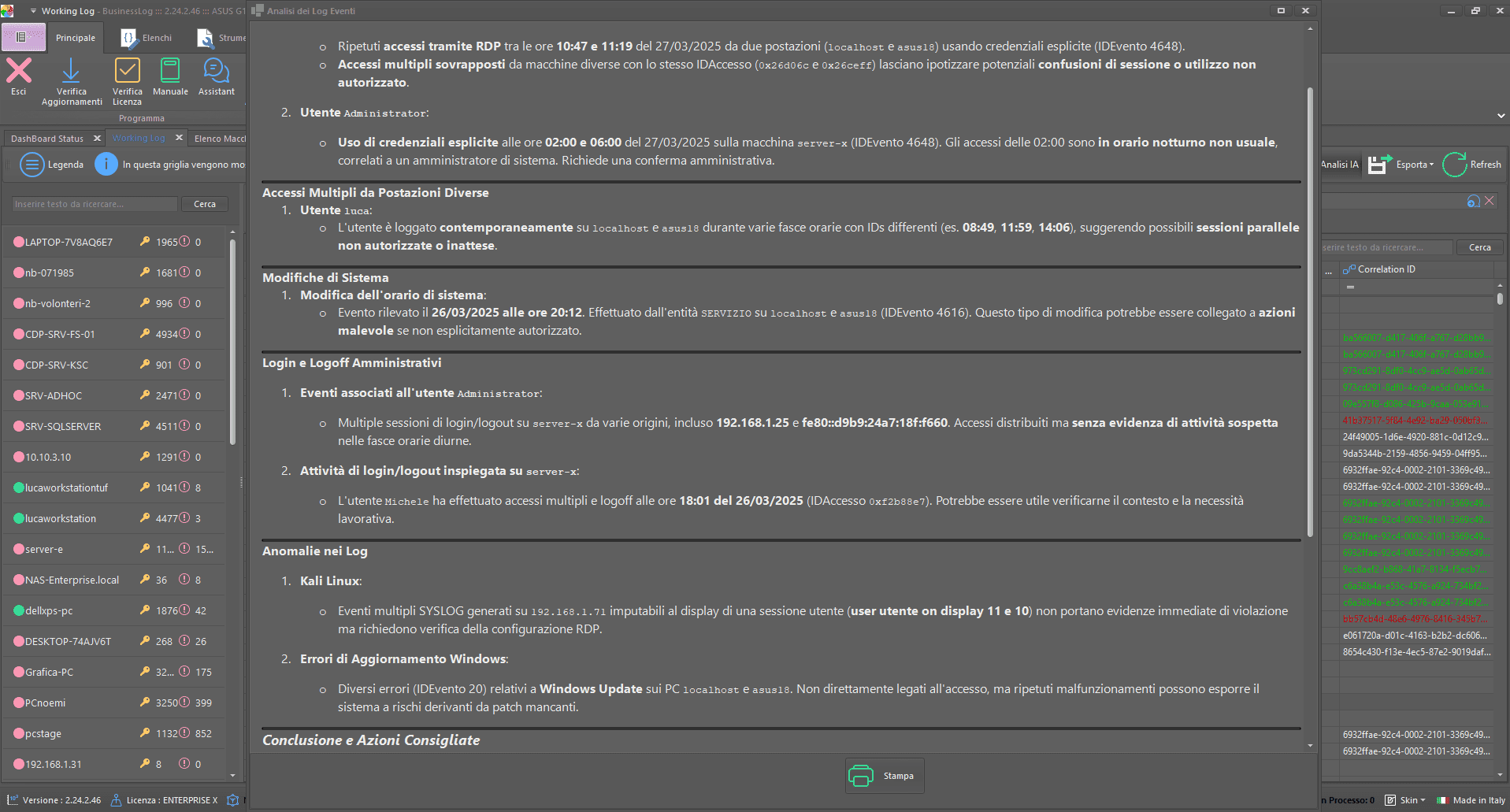
Energy 5.0 Plugin
With the Energy 5.0 Plugin you have full control over the power consumption of your devices. Thanks to the historical and real-time visualization, you can identify waste and optimize the use of resources. You can also activate smart controls to reduce energy impact, improve efficiency and contribute to business sustainability.
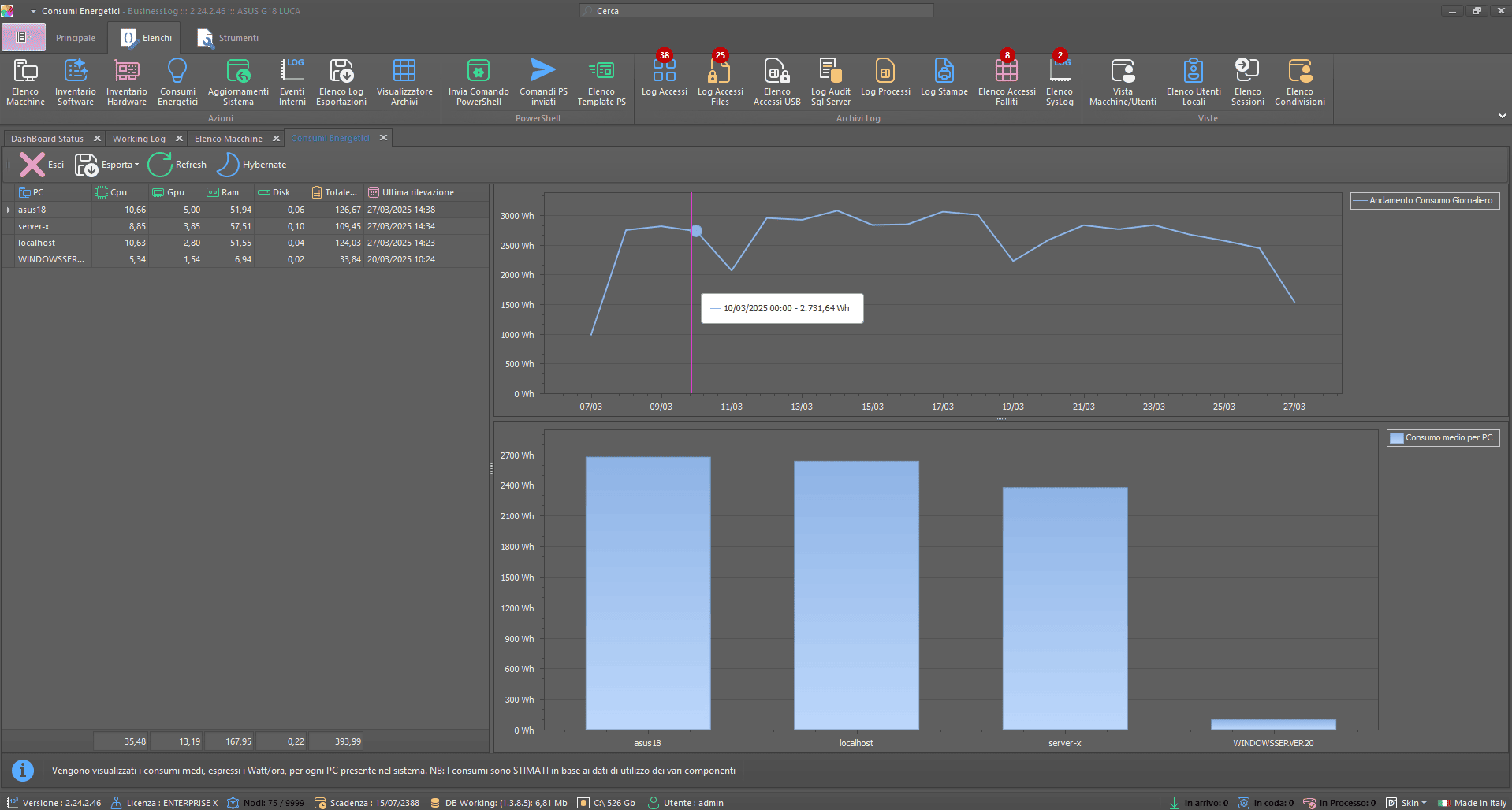
Request a quote now
Request a Business LOG quote parameterized to your organization's actual needs.
Business LOG offers seamless integration with leading software on the market, providing seamless log management. This extended compatibility allows data from different platforms and applications to be collected, analyzed and monitored, improving the organization's operational efficiency and IT security.
Receive real-time notification upon the occurrence of any custom event set by the user on the Business LOG Bot Telegram channel.
Integration is quick and easy to set up directly from the Business LOG Dashboard.
Business LOG collects logs from Teamviewer (remote assistance software).
Within the Suite, custom alarms can be configured for TeamViewer-related events.
Business LOG collects logs from Supremo (remote assistance software).
Within the Suite, custom alarms can be configured for Supremo-related events.
Business LOG collects logs from Anydesk (remote assistance software).
Within the Suite, custom alarms can be configured for Anydesk-related events.
Business LOG Server enables server-level capture without the use of agents or external services on all machines in the corporate structure in the domain.
The configurable nodes in the system do not require the installation of any agents, facilitating the configuration and management of infrastructures of any size, from the smallest to enterprise-level architectures.
Log collection is centralized within a machine used as a Log Box (the machine chosen can be either physical or virtual).
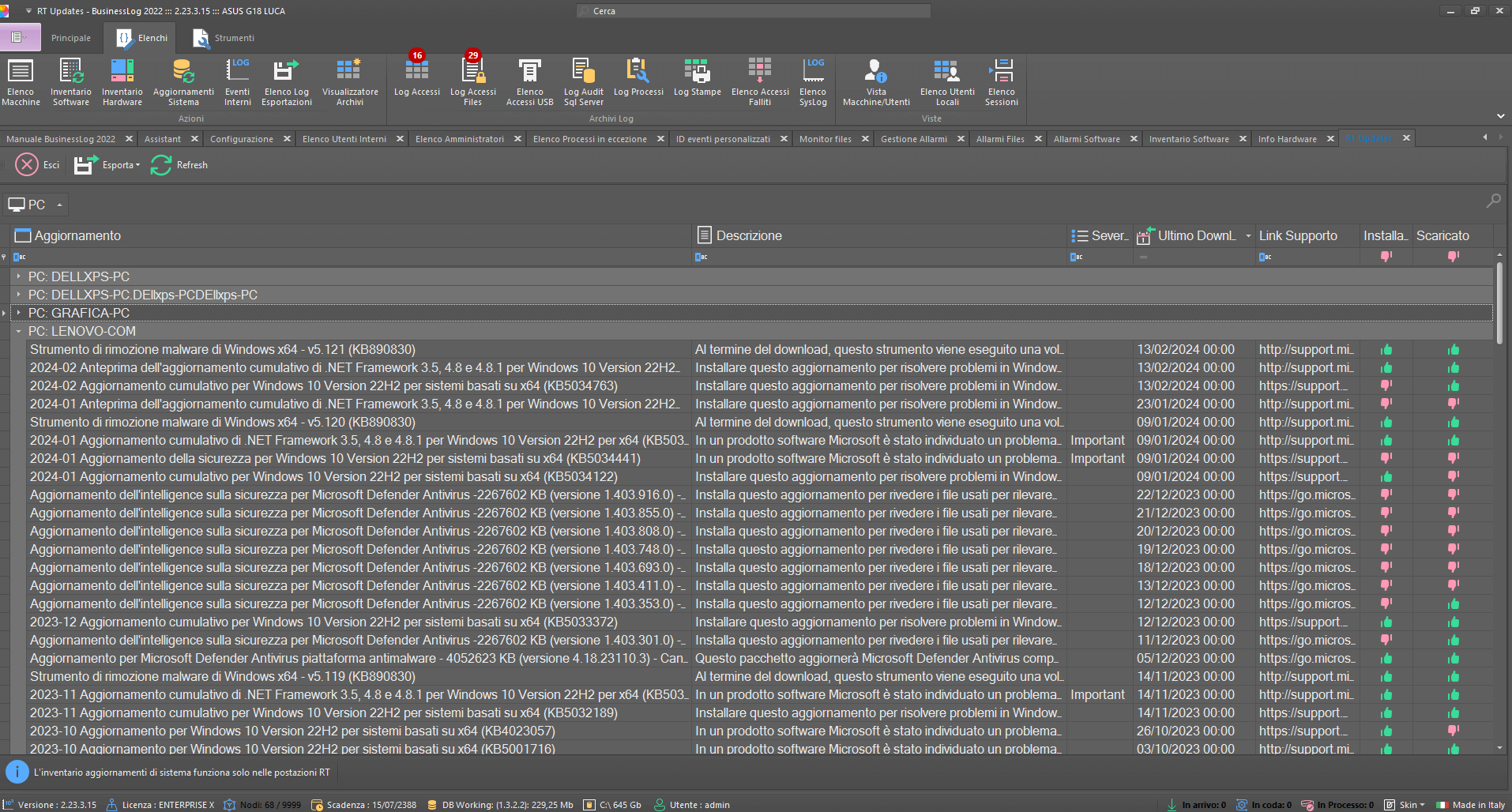
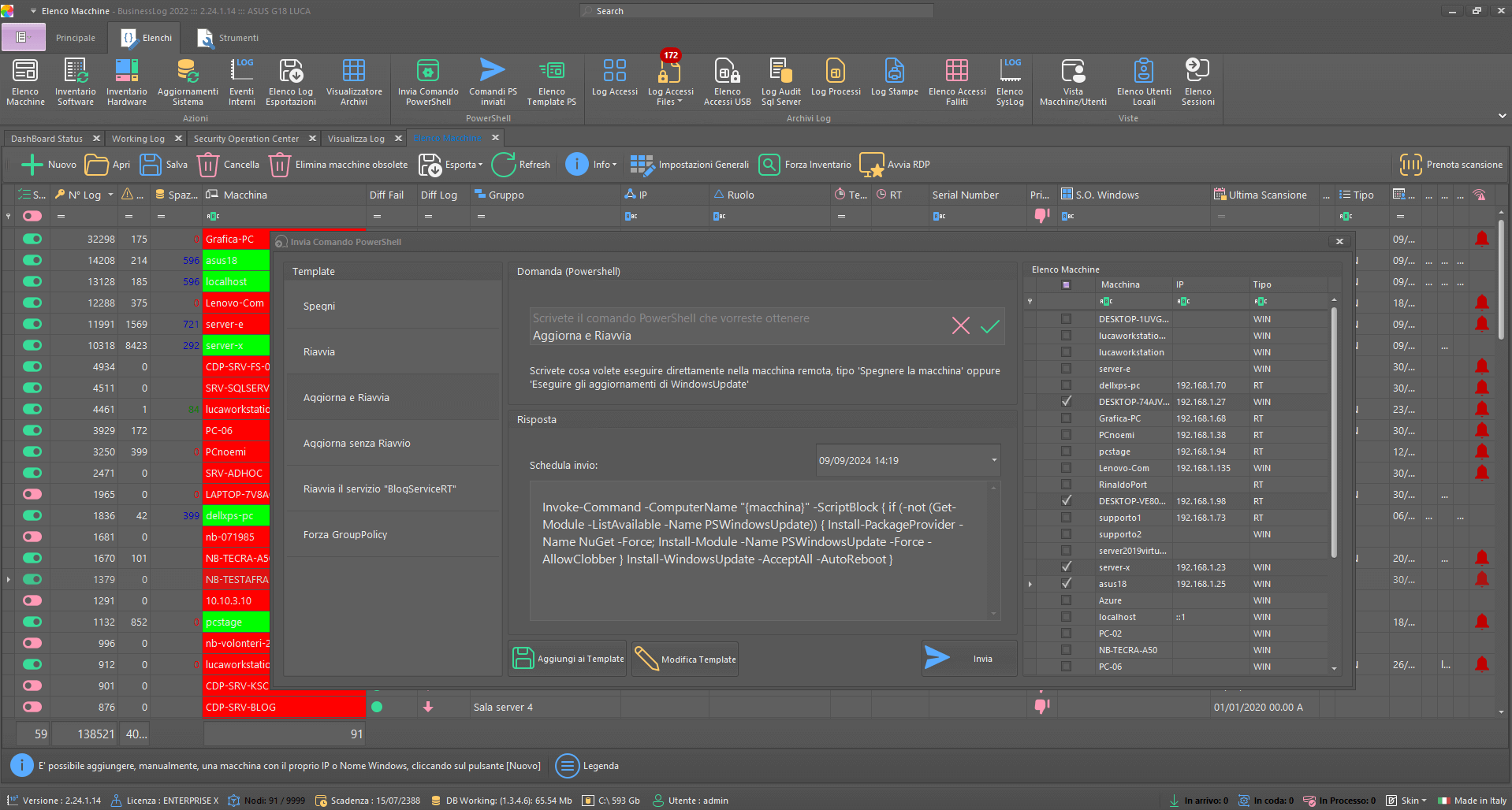
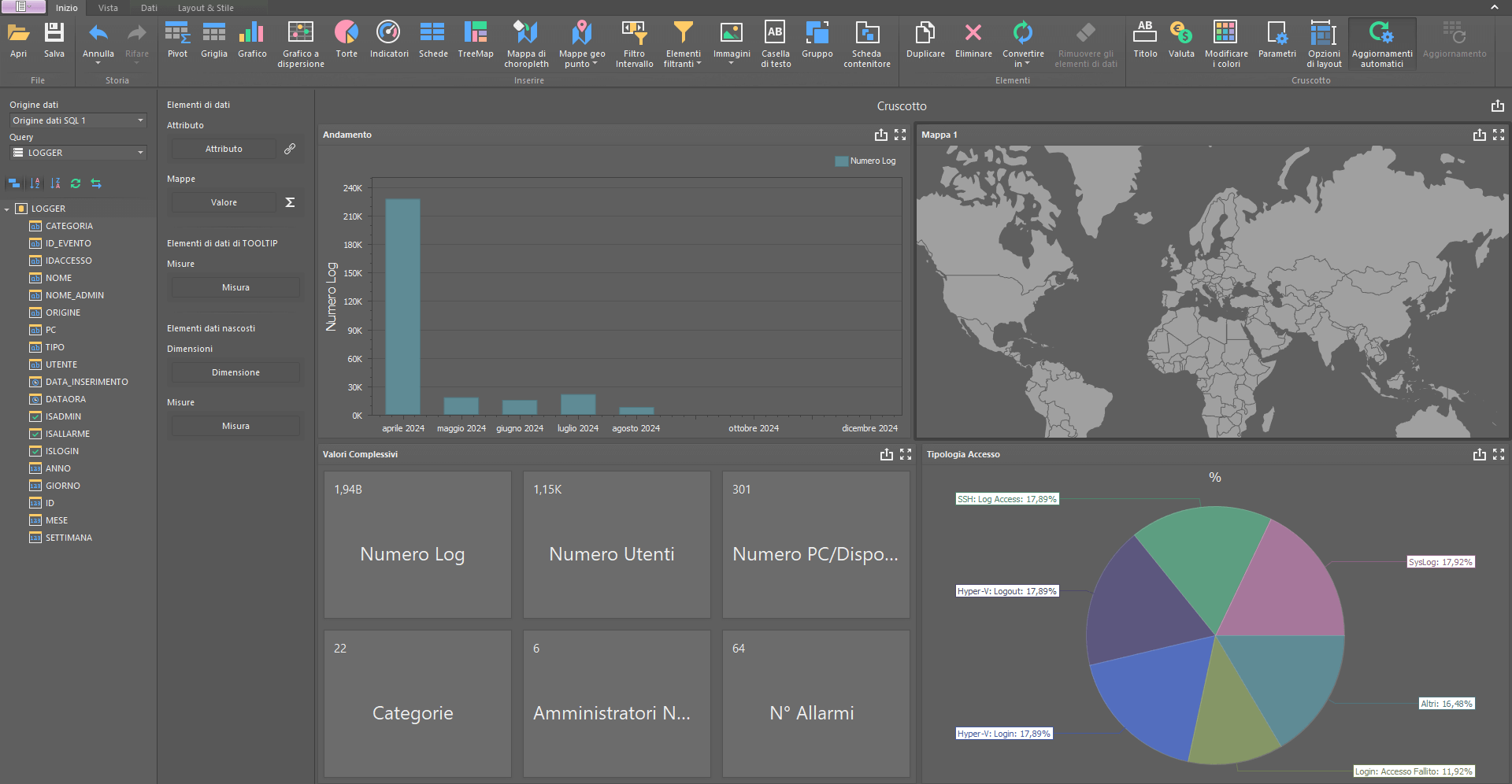
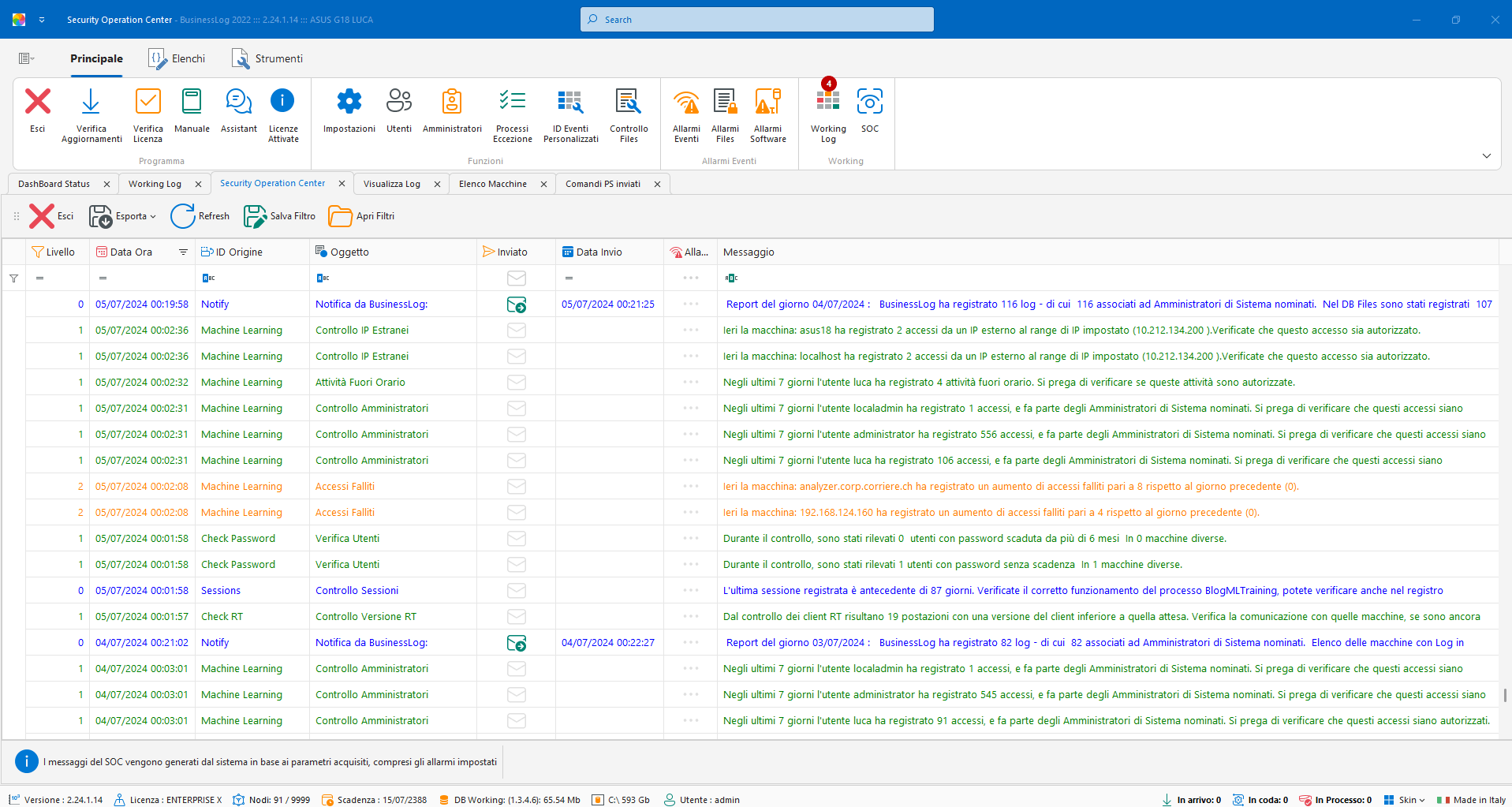
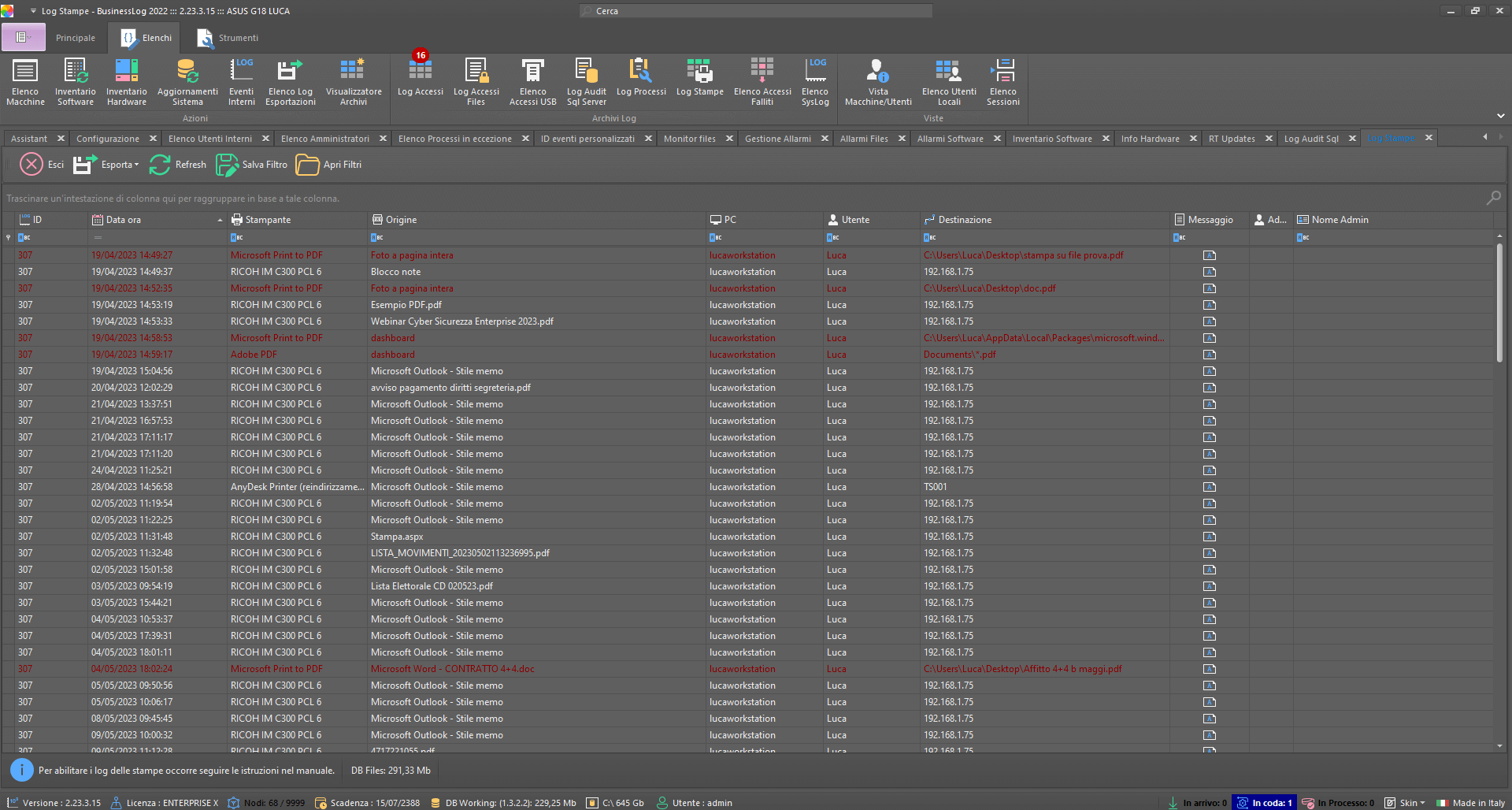
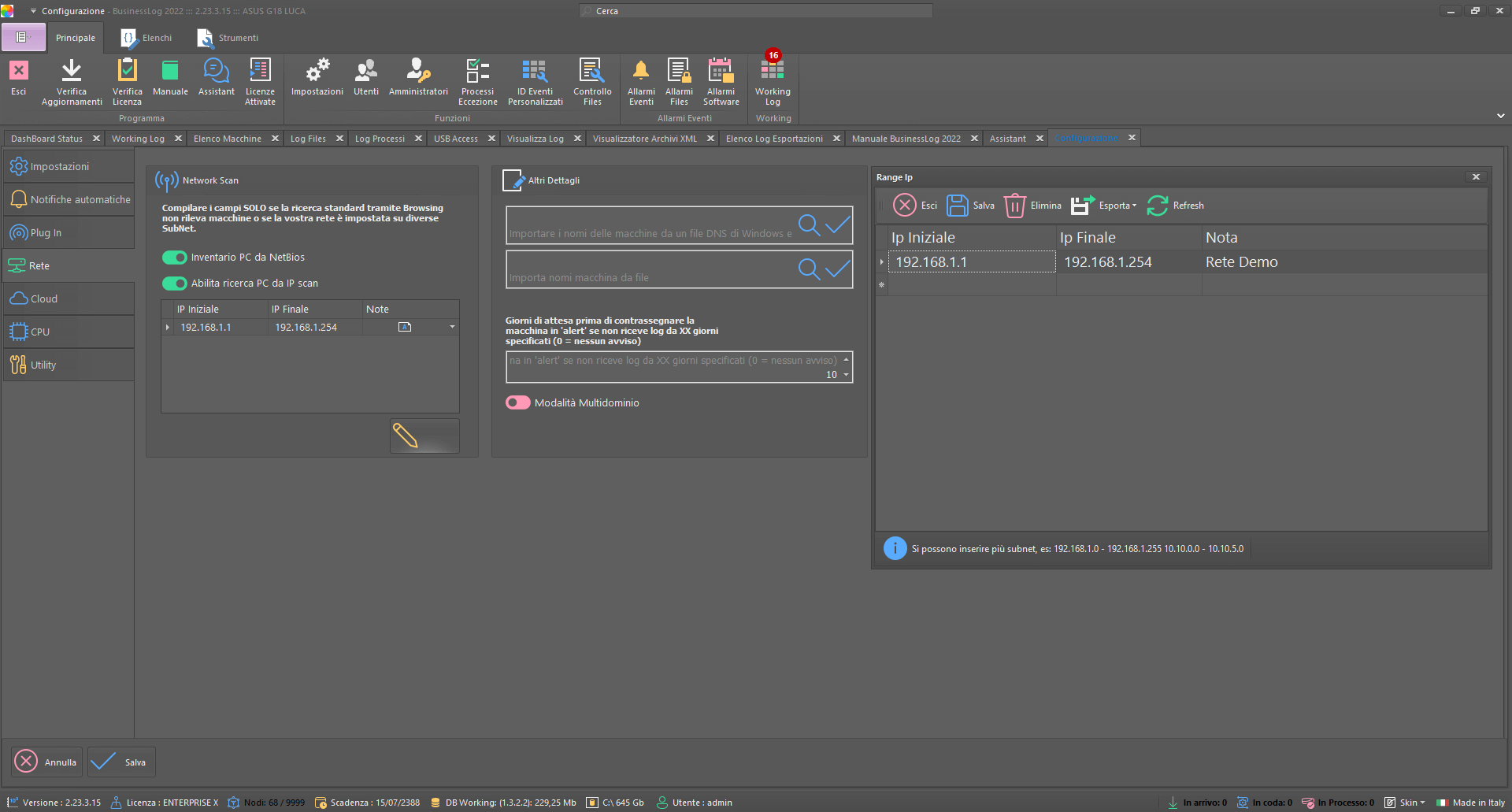
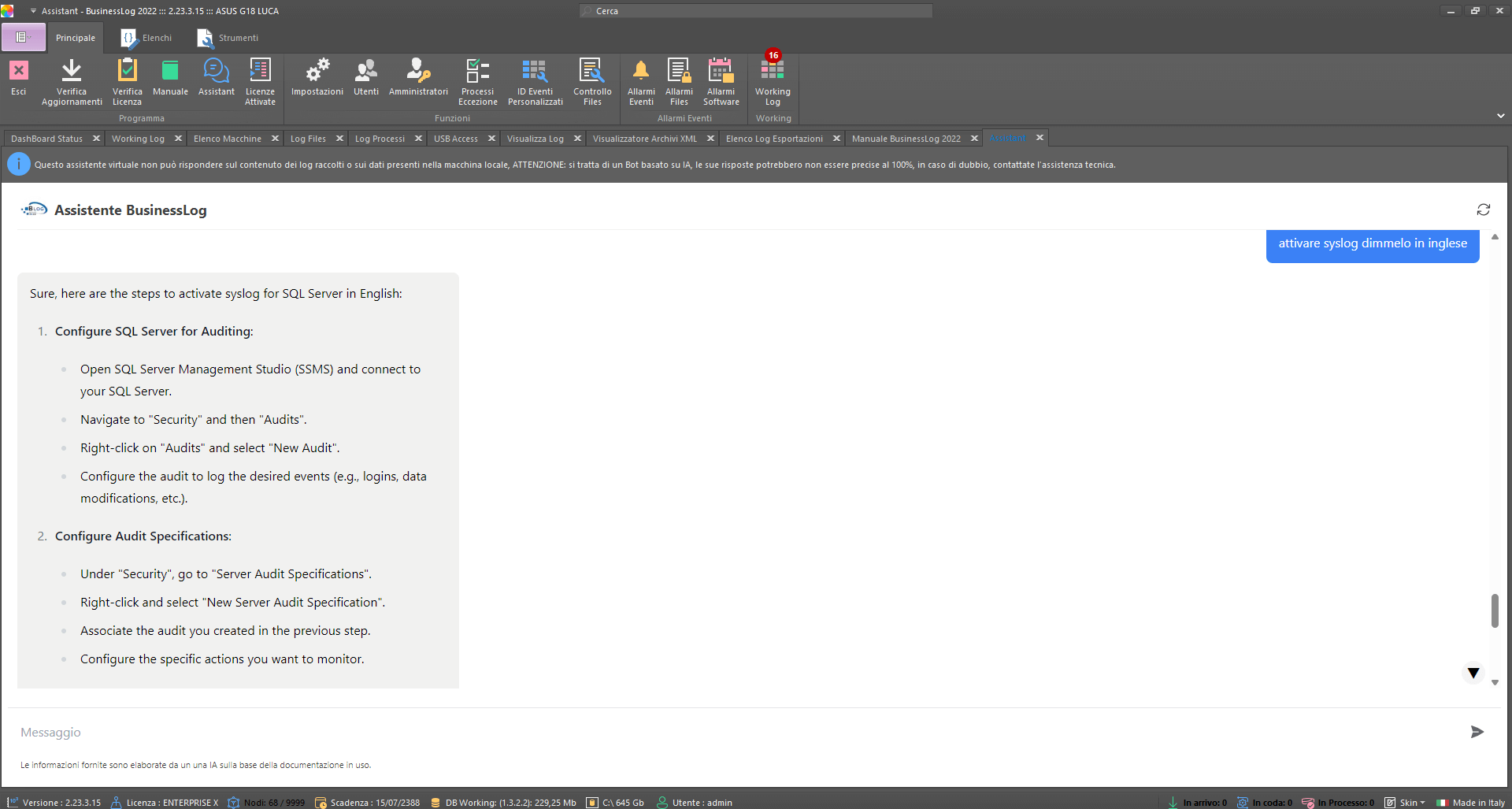
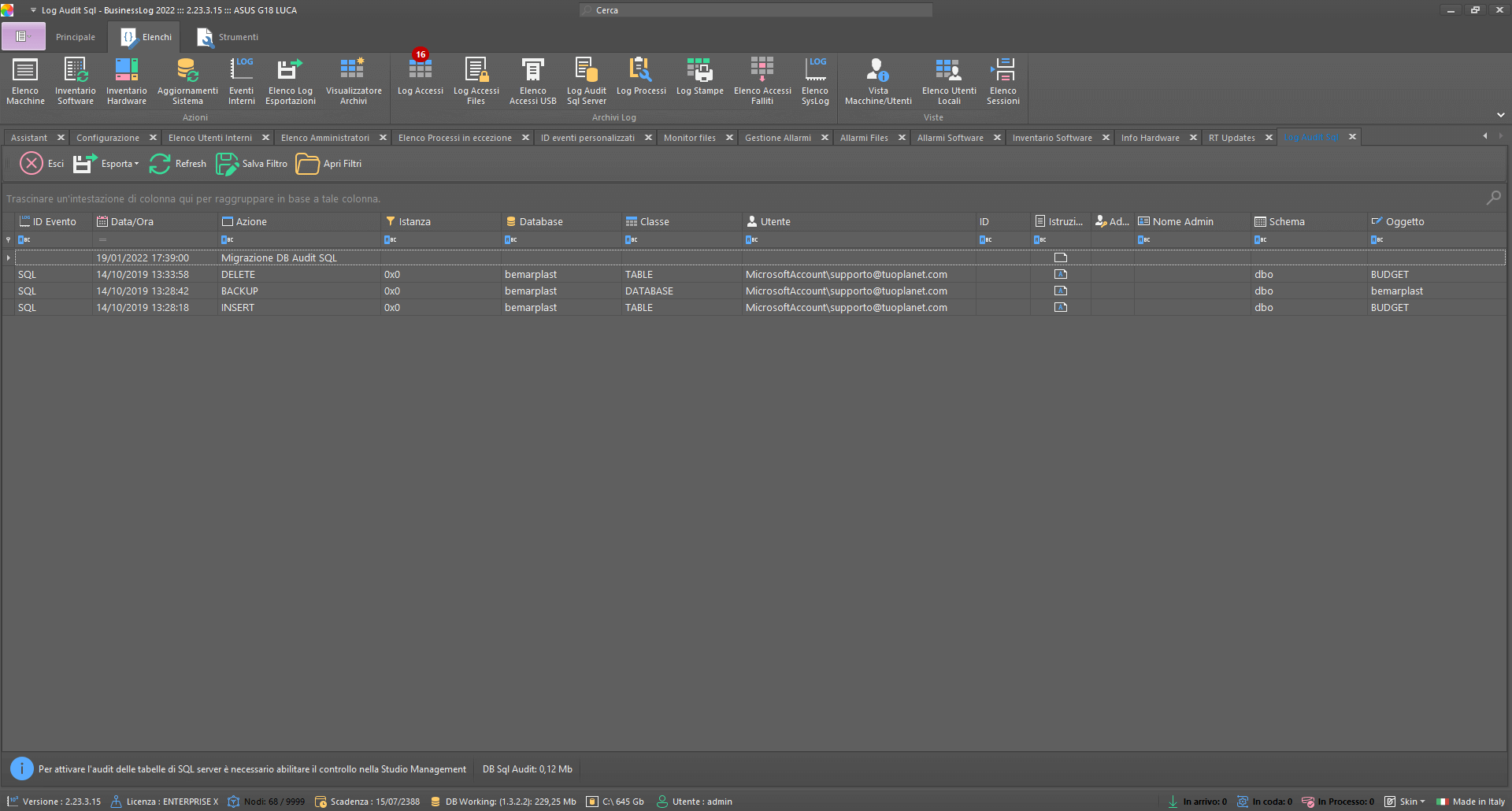
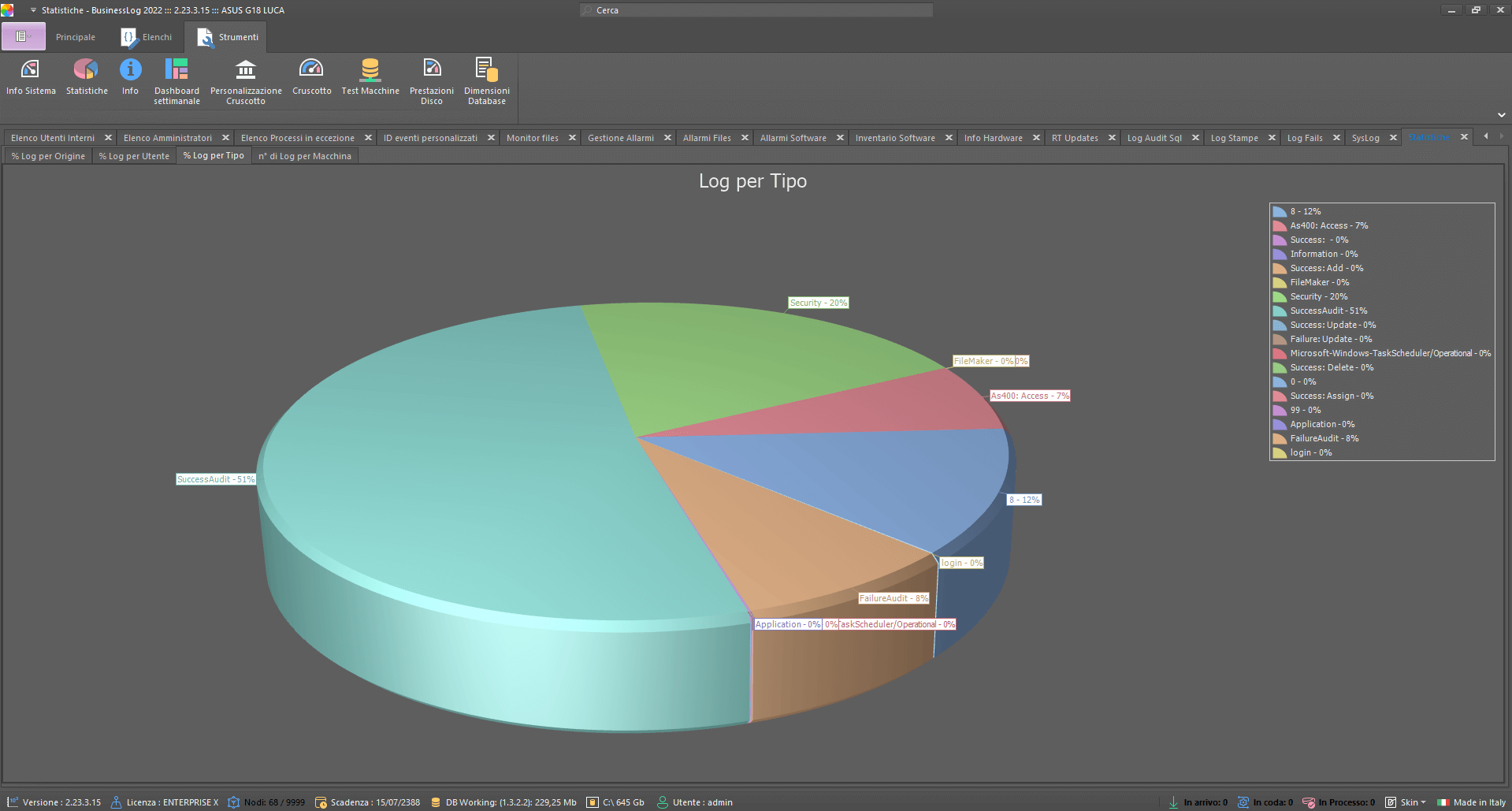
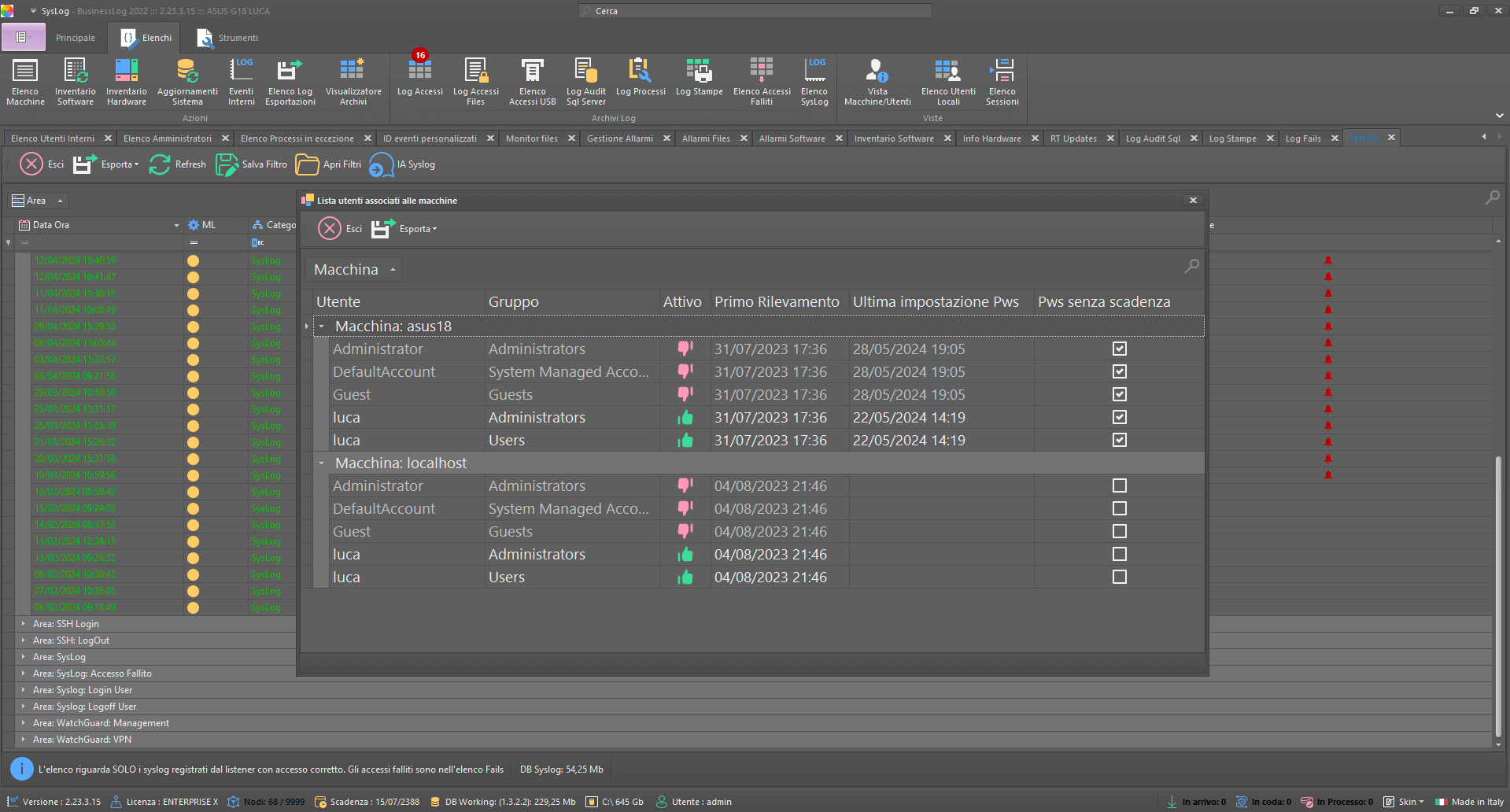
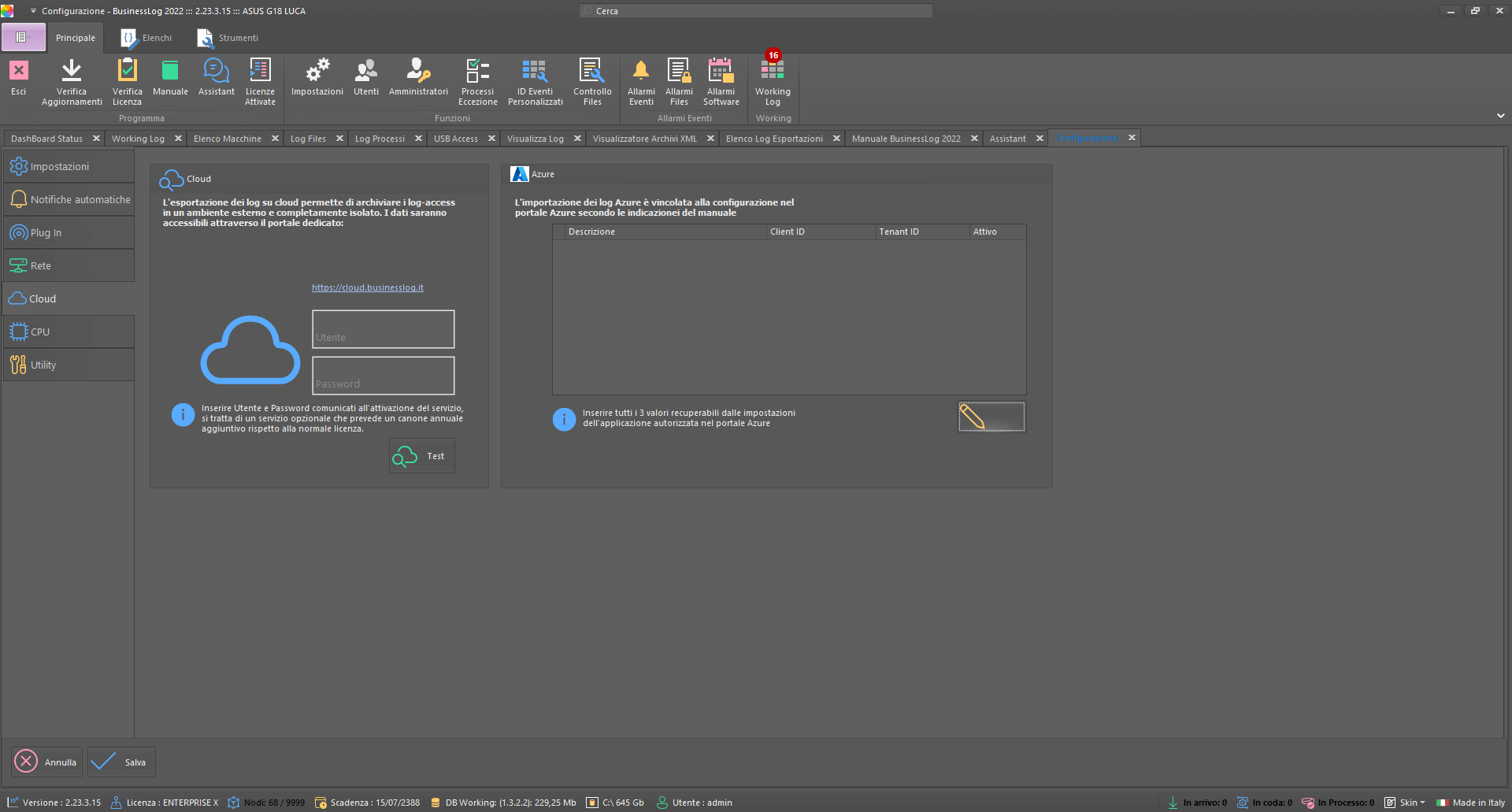
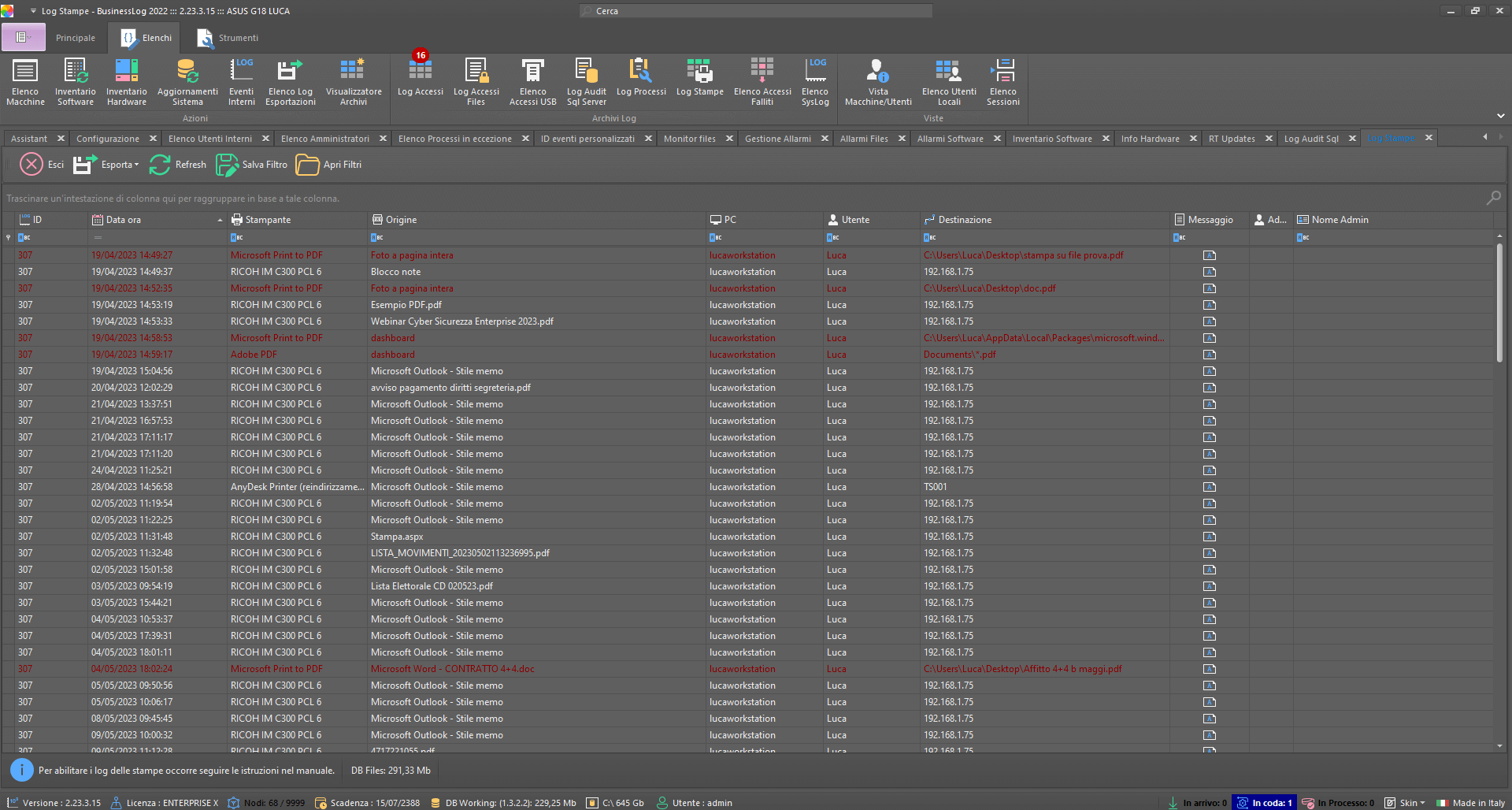
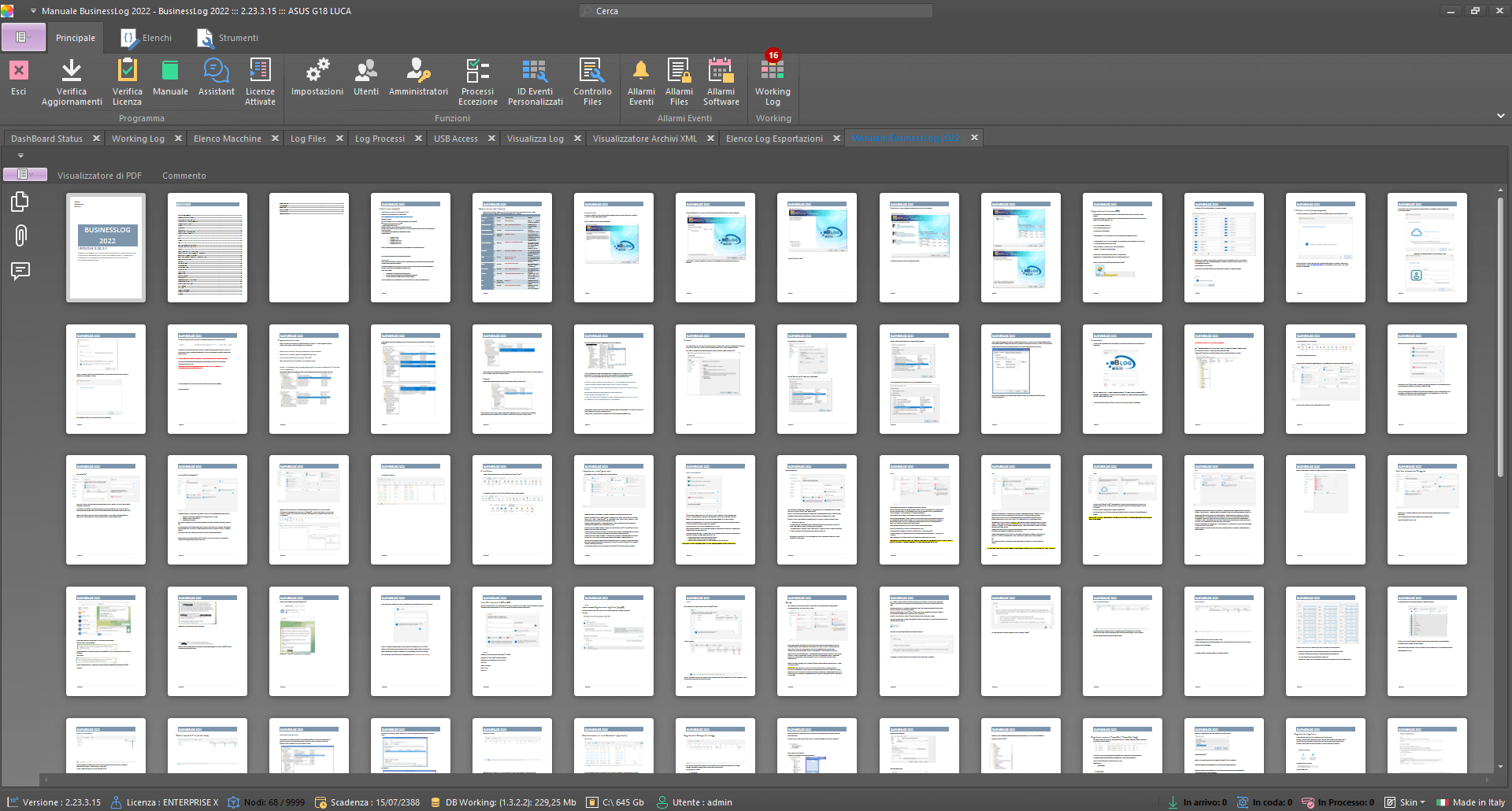
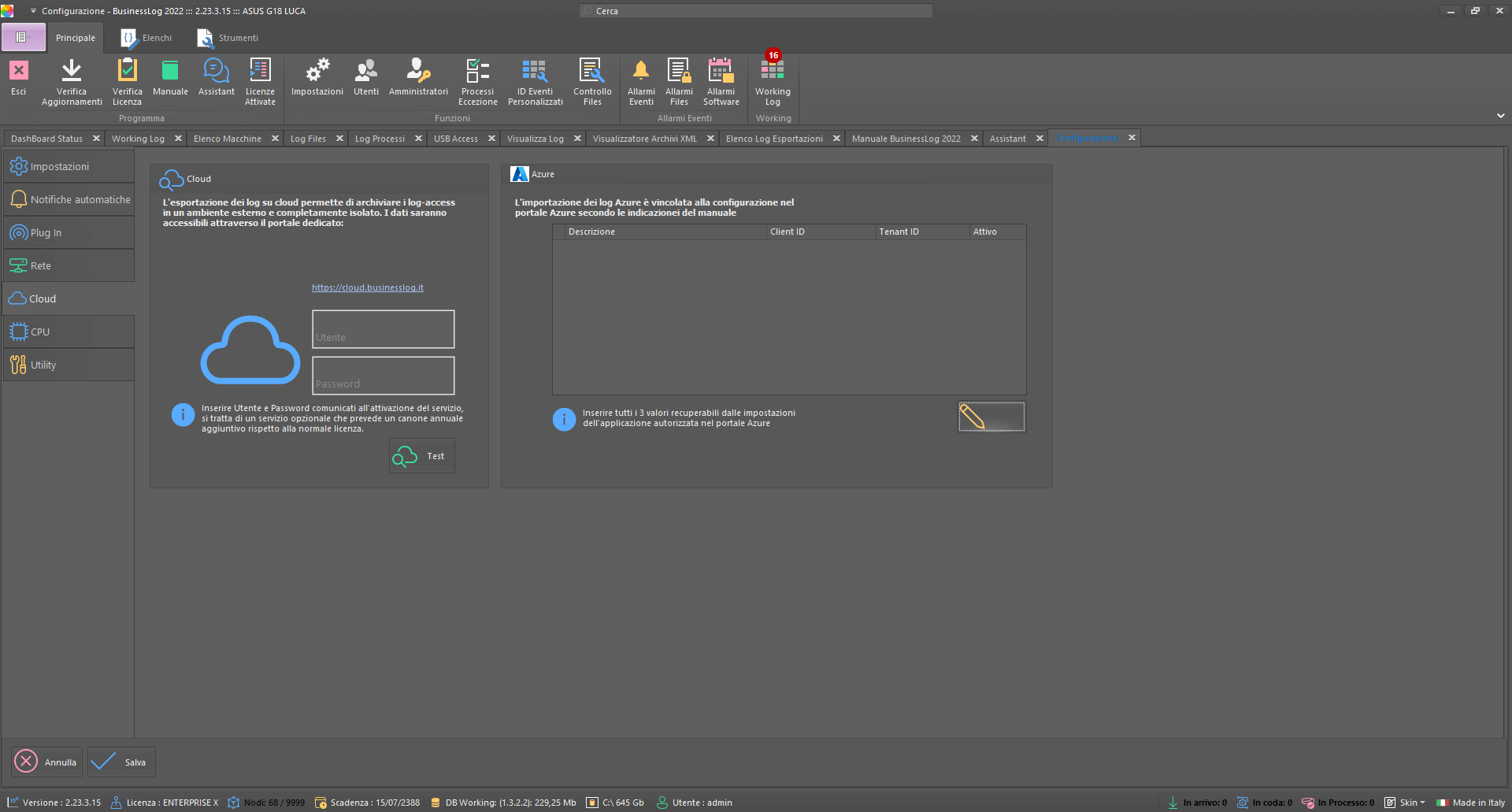
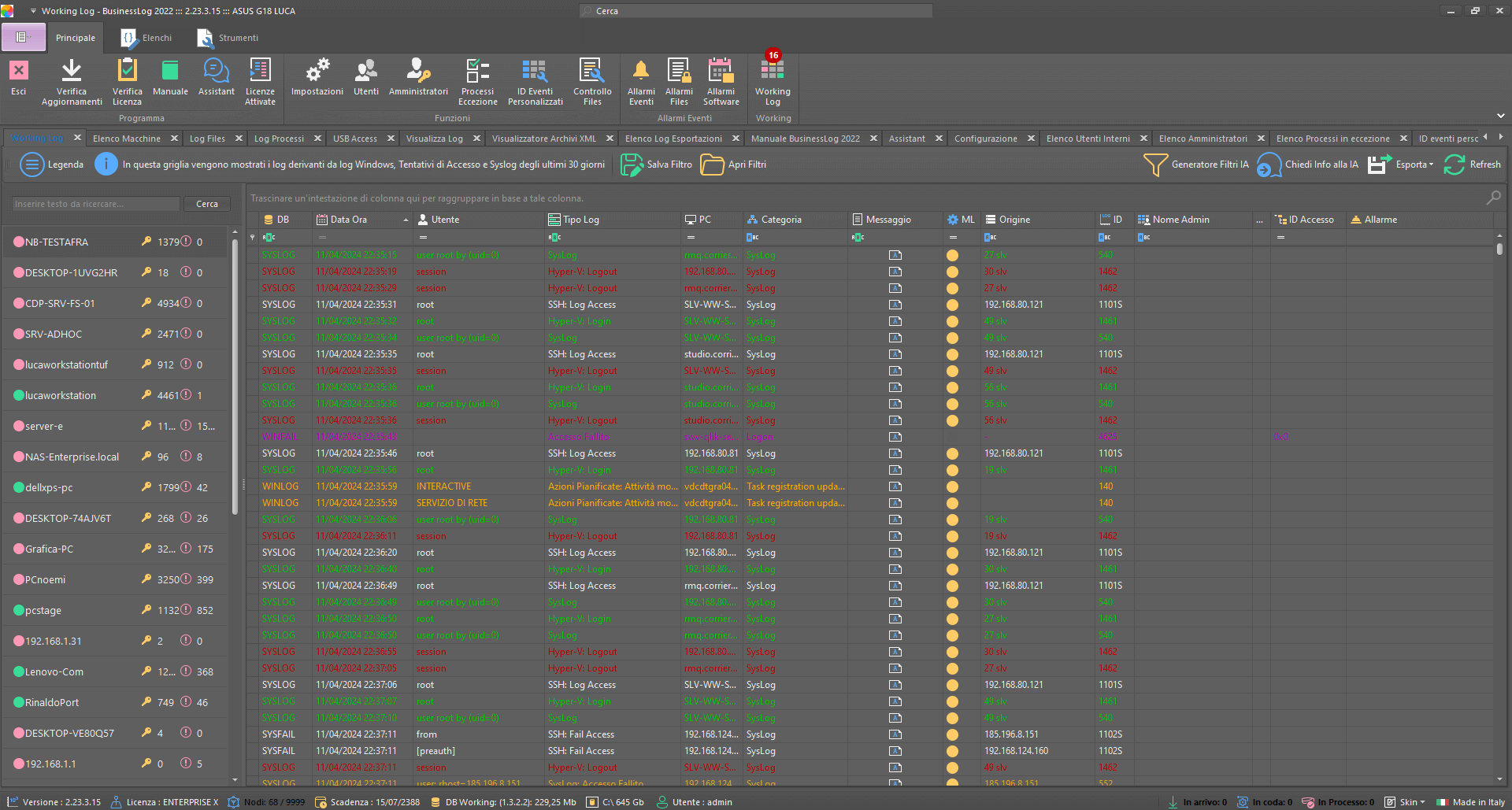
Control Dashboard
Digitally signed logs
Event management
File activity
Syslog Access Logs
Process logs
SQL log audits
Advanced statistics
Telegram integration
Available versions of Business LOG Server
Discover all the available versions of Business LOG Server.
Business LOG One
Record logs from 1 PC + Audit from the Fileserver.
Business LOG Auditor
Record logs from 1 PC + up to 20 nodes with RT agent.
Business LOG Plus
Records from 1 to 39 nodes (machines/devices).
Business LOG Enterprise80
Records from 40 to 80 nodes (machines/devices).
Business LOG Enterprise150
Records from 81 to 150 nodes (machines/devices).
Business LOG Enterprise250
Records from 151 to 250 nodes (machines/devices).
Business LOG Enterprise500
Records from 251 to 500 nodes (machines/devices).
Business LOG Enterprise750
Records from 501 to 750 nodes (machines/devices).
Business LOG Enterprise1000
Records from 751 to 1000 nodes (machines/devices).
Business LOG EnterpriseX
Unlimited nodes (machines/devices) and all plugins included.
Business LOG Data Center
Multi-tenant version for managing multiple Business LOG licenses.
Available plugins of Business LOG Server
Learn about all available Business LOG Server plugins.
AI Plugin
Through the AI Plugin it is possible to submit a set of logs for automated analysis, exploiting the potential of the AI 2.0 engine. The system returns a real-time report on the organizational impact and the main safety findings, allowing a timely and effective evaluation of the detected criticalities.
Energy 5.0 Plugin
Using the Energy 5.0 Plugin you can monitor and log the device’s energy consumption, accessing detailed data through a dedicated interface. The plugin also allows the setting of commands to optimize the operation and reduce the energy impact of the device, favoring a more sustainable management of IT resources.
SOC Stream Plugin
Through the SOC Stream Plugin, information collected by the SOC (installed on-premise) can be accessed on a dedicated Web site, thus ensuring a complete, always available, real-time view of security and compliance activities.
Windows Updates Plugin
Controlled machines will receive, in a special list, all listed, downloaded and installed Windows Update updates. In addition to updates, all HotFixes applied will also be reported.
Azure Plugin
Through the Azure Plugin it is possible to log access logs from Azure Accounts. The Plugin also allows you to receive logs from Microsoft 365 (you must have an E5 license to get SharePoint logs).
Printers Plugin
The Printers Plugin allows you to monitor all the printers within the corporate network and to be able to consult, in the appropriate table, all the print orders executed.
RT (Real Time) Plugin
The Plugin enables real-time dialog with the central server, regardless of domain. Example: log collection from off-domain Windows machines and in real-time.
Backup Logs in Cloud Plugin
The Log Backup Plugin in Cloud allows you to export logs to a private cloud storage (available via web in Microsoft Azure or through dedicated application).
USB Plugin
The USB and Removable Disk Plugin allows you to monitor the insertions, readings and writes of removable disks (USB sticks, external disks or SD/microSD).
AS400 Plugin
The As400 Plugin allows you to collect and integrate logs generated by IBM As400 machines directly into Business LOG.
SQL Plugin
The SQL Plugin allows to acquire logs from the advanced audit of SQL server and get information about queries in use in database tables.
Find out the minimum requirements for Business LOG Server versions.
Up to 39 nodes.
Over 40 nodes.
Find the correct version of Business LOG for your needs.
Record logs from 1 PC + Audit from the Fileserver.
Record logs from 1 PC + up to 20 nodes with RT agent.
Records from 1 to 39 nodes (machines/devices).
Records from 40 to 5,000 nodes (machines/devices).
| Feature | Starter tier | Scale tier | Growth tier | Growth tier |
|---|---|---|---|---|
| Managed nodes | 1 | 1 + max 20 with RT | 1 - 39 | 40 - 5.000 |
| Software inventory | Yes | Yes | Yes | Yes |
| Hardware inventory | Yes | Yes | Yes | Yes |
| Alarms with AI | Yes | Yes | Yes | Yes |
| Audit File | Yes | Yes | Yes | Yes |
| SOC | Yes | Yes | Yes | Yes |
| Syslog collection | No | Yes | Yes | Yes |
| Remote PowerShell | No | No | Yes | Yes |
| Feature | Starter tier | Scale tier | Growth tier | |
|---|---|---|---|---|
| RT Plugin | No | Yes | Yes | Yes |
| Azure Plugin | No | Yes | Yes | Yes |
| AI Plugin | Yes | Yes | Yes | Yes |
| Backup Log in Cloud Plugin | No | Yes | Yes | Yes |
| Energy 5.0 Plugin | No | No | Yes | Yes |
| SOC Stream Plugin | No | No | Yes | Yes |
| SQL Plugin | No | No | Yes | Yes |
| Printers Plugin | Yes | Yes | Yes | Yes |
| USB Plugin | Yes | Yes | Yes | Yes |
| Windows Updates Plugin | No | Yes | Yes | Yes |
| AS400 Plugin | No | No | Yes | Yes |
Find out all the key answers about Business LOG Server.
Request a Business LOG Quote
Are you interested in the Suite? Request a Business LOG quote now to evaluate the opportunity for your organization